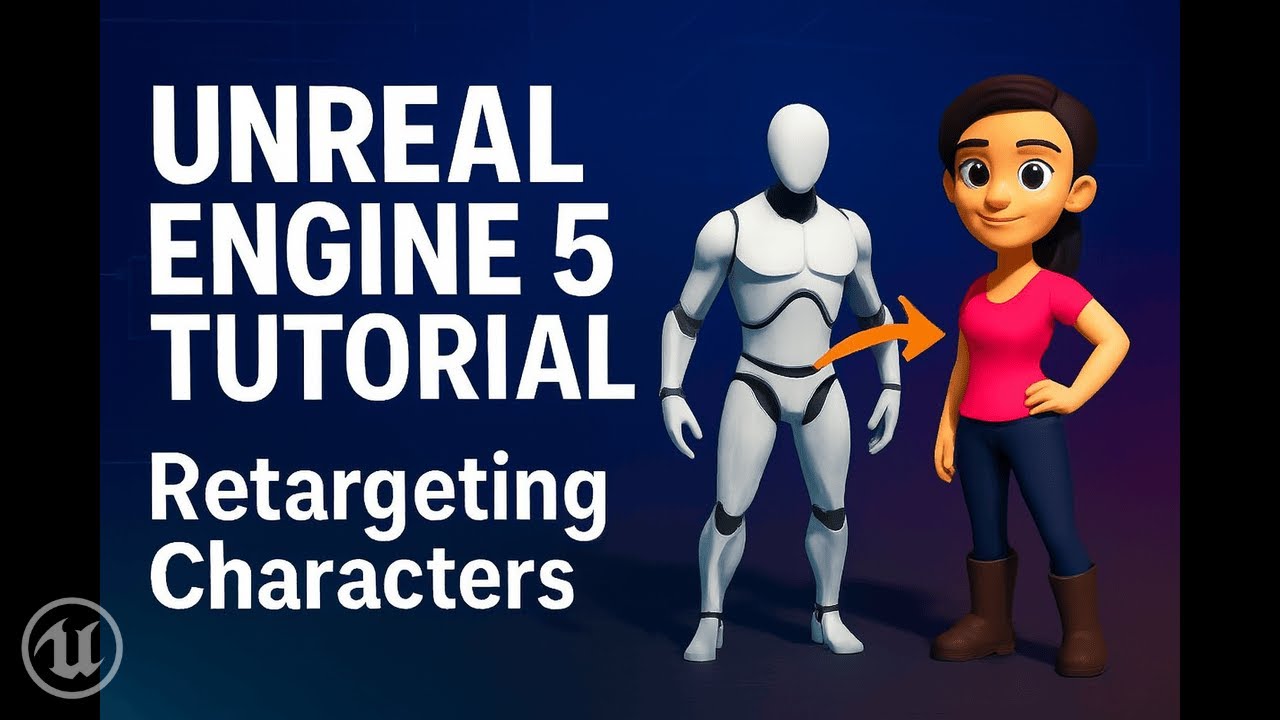Unreal Engine 5 Tutorial Series for Beginners, part 48. With most of the level complete we will now focus on creating the area around the player start. You will add a spaceship and then using techniques you have learned so far you will find a suitable mesh on Fab, make it look like it is on fire and fix the collisions.
NEXT VIDEO
COURSE RESOURCE PACK
You can download the resource pack including all of the models, textures, characters, animations and sound effects here: https://gamedevacademy.gumroad.com/l/UE5coursefiles
PATREON
Want to support my work and become a Game Dev Academy governor? Then check out the Patreon page & come and join us! ►► https://www.patreon.com/shanewhittington
UNREAL ENGINE 5: THE COMPLETE BEGINNER’S COURSE BY DAVID NIXON ON UDEMY
https://click.linksynergy.com/link?id=EeNRDtyC9kQ&offerid=1074530.660600&type=2&murl=https%3A%2F%2Fwww.udemy.com%2Fcourse%2Funreal-engine-5-the-complete-beginners-course%2F
UNREAL ENGINE 5 TUTORIAL FOR BEGINNERS VIDEOS
1 https://youtu.be/3xLmmqArZoo
2 https://youtu.be/17sOIjvyTQc
3 https://youtu.be/ZwqUbTdUM_g
4 https://youtu.be/6NWplw2o5Ic
5 https://youtu.be/h_b8f_xguv4
6 https://youtu.be/4zO3oWRbm6M
7 https://youtu.be/EQ09ACsu0SU
8 https://youtu.be/rNFcBHpbWrc
9 https://youtu.be/feAfhpLYTKw
10 https://youtu.be/tdyL0sD71-w
11 https://youtu.be/geROFVjw9eQ
12 https://youtu.be/y7SJHv2COrQ
13 https://youtu.be/tSB7g2hGhNA
14 https://youtu.be/MQRPsJCKyYc
15 https://youtu.be/NT1S0GJYSV4
16 https://youtu.be/cZRrt4y9M54
17 https://youtu.be/QdMM8GsJnls
18 https://youtu.be/xa596vNyx2g
19 https://youtu.be/VkdUdvs3ZXA
20 https://youtu.be/2zSESwAVoVM
21 https://youtu.be/jQsjLhE6oHo
22 https://youtu.be/2kaPQbfJGUM
23 https://youtu.be/pr0F-5aZsII
24 https://youtu.be/W-rjGWnS2Ic
25 https://youtu.be/cS7_eFJAosU
26 https://youtu.be/o2jP0WWT3SE
27 https://youtu.be/6HuZ2cA1DDY
28 https://youtu.be/oQmgQOYs3qk
29 https://youtu.be/8Q63mcke0gM
30 https://youtu.be/smyEn5d-6rU
31 https://youtu.be/mRPPyvFzJCE
32 https://youtu.be/Q19BHnxbcdg
33 https://youtu.be/KUANy0tYEII
34 https://youtu.be/3stkT_8hbqU
35 https://youtu.be/V9Xgs65e9KA
36 https://youtu.be/bmg8jf-_mWo
37 https://youtu.be/GFtBqRdxzMk
38 https://youtu.be/BL6eE37lsD4
39 https://youtu.be/mBiidj8MC_k
40 https://youtu.be/BThEqv1uW-Y
41 https://youtu.be/jxVXH_jHt6M
42 https://youtu.be/Twgrctc-bps
43 https://youtu.be/6RWVc00ZKv0
44 https://youtu.be/CVw-LMSZY_w
45 https://youtu.be/S3x3_wEaGCM
46 https://youtu.be/WkM6jmcUcG4
47 https://youtu.be/u4zRIPkKQFA
48 https://youtu.be/btFWkfC2xdI
49 https://youtu.be/tQuf7Rm8CPI
50 https://youtu.be/KlRje9iErG4
MORE TUTORIALS FROM ME
https://youtu.be/ATfzfvtvfIo QUICK TRICK to Realistically BLEND ASSETS with LANDSCAPE
https://youtu.be/VKCi_EDcjLM Amazing PHOTOREALISTIC Landscape Blend Material in Unreal Engine 5.1
https://youtu.be/XbgvO83CwAI Making Unreal Engine 5.1 PHOTOREALISTIC in 10 mins
DISCORD
♥ Join the Game Dev Academy Discord & get sorted into your Game Dev Academy house! – http://bit.ly/GDAdiscord ♥
MY PC SPECS (Affiliate links)
CPU: https://amzn.to/30PEy7E
GPU: https://amzn.to/2PPbnve
Motherboard: https://amzn.to/30RfX21
RAM: https://amzn.to/3fPxLz7
PSU: https://amzn.to/2PN6bYL
Case: https://amzn.to/3fSh0TT
Keyboard: https://amzn.to/30PLfGM
Monitor: https://amzn.to/2PQyl4S
Voir sur youtube


![[FR] Créer un Jeu d’Horreur en 6 Mois ! DevLog #9 #gamedev #indiedev #unity #challenge [FR] Créer un Jeu d’Horreur en 6 Mois ! DevLog #9 #gamedev #indiedev #unity #challenge](https://i.ytimg.com/vi/p0xTNf1VsCY/maxresdefault.jpg)