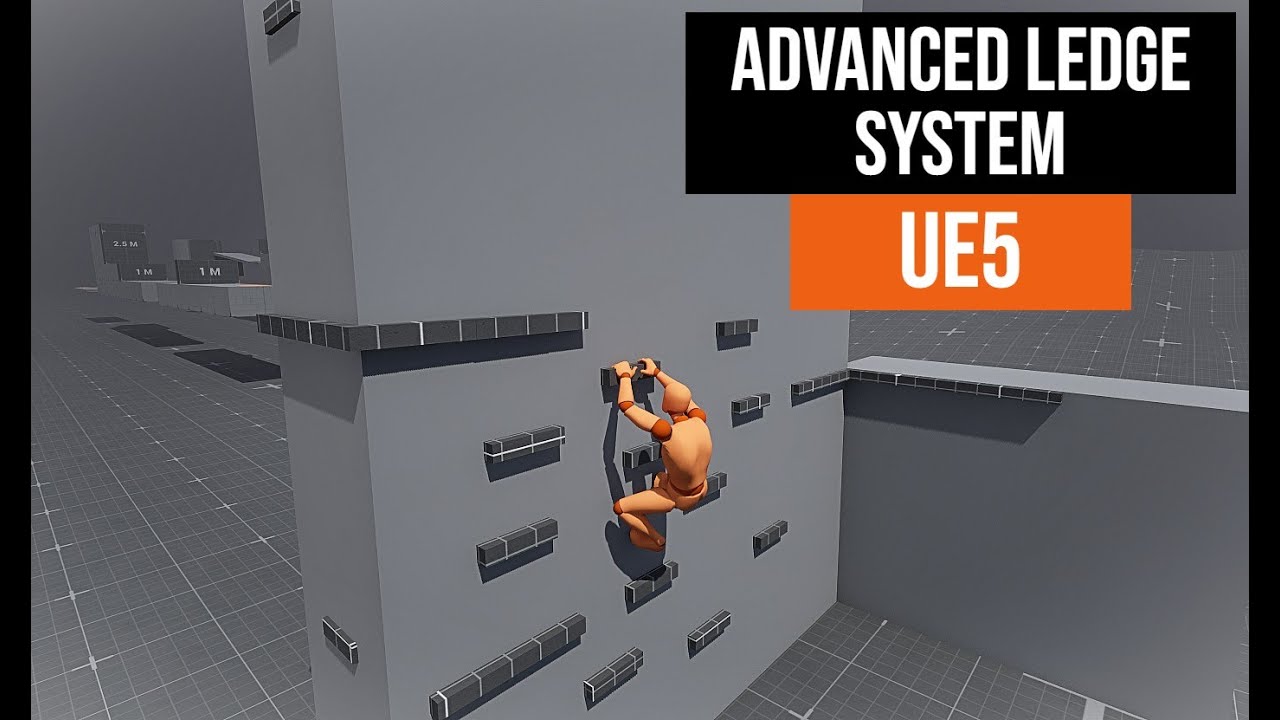Check out my Unreal Engine 4 courses:
==================================
➤ Souls-Like Action RPG with Multiplayer: https://devaddict.teachable.com/p/souls-like-action-rpg-game-with-multiplayer
➤ Multiplayer First Person Shooter with Dedicated Servers: https://devaddict.teachable.com/p/multiplayer-fps-inspired-by-cs-go
➤ Multiplayer Top-Down Dungeon Crawler: https://devaddict.teachable.com/p/multiplayer-top-down-dungeon-crawler
➤ Multiplayer Grid Inventory System: https://devaddict.teachable.com/p/multiplayer-grid-inventory-system
==================================
This new Unreal Engine 4.26 beginner’s multiplayer tutorial is continuing with the blueprint Platformer game we created in my previous tutorial (https://youtu.be/rAVPEGnyatk). However, you don’t necessarily need that to learn from this video. But, I do recommend going through that video first to make it easy to follow along and continue. You can always get the Hour of Code project from the Unreal Marketplace and set up all the blueprints to be multiplayer. You will still learn, and this video is all about helping you learn multiplayer in blueprint. Multiplayer isn’t easy. You’ll see me get stuck at times. I’ll show you how to debug errors which is the most important skill in game programming. We’ll do sprinting, we’ll open the door, we’ll collect coins and powerups – all working for multiplayer in blueprint!
– Subscribe if you enjoy! https://www.youtube.com/channel/UCGxt9c_CREmnquHjPEknHYw?sub_confirmation=1
– Business Email: devaddictiscringe@gmail.com
Here are the chapters:
0:00 Introduction: Quick introduction to the project and what you’ll need to continue. You’ll learn how to test multiplayer with both the server and the clients. It’s important to test with both so you can find errors and fix any behavior that isn’t working. You will want to test EVERYTHING when making your game for multiplayer. We’ll first get the Player UI drawn on clients in this first section.
13:51 Jump Powerup: Next we want to get the jump powerup blueprint replicated for multiplayer. When the player walks over the power up, it’s supposed to show on the player’s UI that it has been activated, and the player can jump super high for a few seconds. The power up is also supposed to disappear from the level and then reappear 3 seconds later. So we’ll get this working for multiplayer. You’ll learn more about server events and the playercontroller, and how powerful it is when it comes to multiplayer games.
23:06 Death and Respawn: Getting a player to die and respawn in a single player game is easy. For multiplayer? Not so much. We need to set up some server events that will inform the server that a client has died and has requested to respawn. In order to do this, the client needs to inform the server. The server then needs to check where the player should be respawning. Once everything is good to go, the server can then tell the client where to respawn. All of this logic is happening on the server, including the respawning function. You always want to spawn actors on the server, unless it’s an object just for one particular player that no one else will ever see.
35:40 Checkpoint: The checkpoint isn’t too difficult. All we want to do is store the location of the checkpoint on the player. We need to use a server event to do this because we want the server to have this information for the player when the player gets respawned. So, we use a server event to send the Transform to the playercontroller. It will store this value. Once the player dies and requests a respawn, we send that location to the Spawn Actor function and respawn the player at the checkpoint location. Pretty easy!
45:24 Coins: This part with coins is important because it will teach you how to pick up objects in the world and update text values on the player’s UI. Lots of good multiplayer goodies in this lesson. The player overlaps with the coin. The server gets the current coin amount on the player and then adds however many coins the player is collecting to that number. The server then sends this number to the client to update it on the UI. Yay!
54:30 Door and Key: Now let’s get a door working for multiplayer. You will learn about multicasts in this lessons because we use them to update all clients on the position of the door when the player opens it. We will also update the Key blueprint we made in the previous video so that players can pick up the key and open the door. But we have to redo this code completely for multiplayer. It’s not as easy as just adding variables to the gamemode and continuing. Can’t do things that way in a multiplayer game!
By the end of this Multiplayer beginner’s tutorial, you will have a pretty good understanding of how to do programming for games that have multiple players. Multiplayer blueprint isn’t easy, and this is probably the easiest indepth multiplayer tutorial you’ll ever find. So take it slow, pause often, backtrack, and TEST all the time.
Source