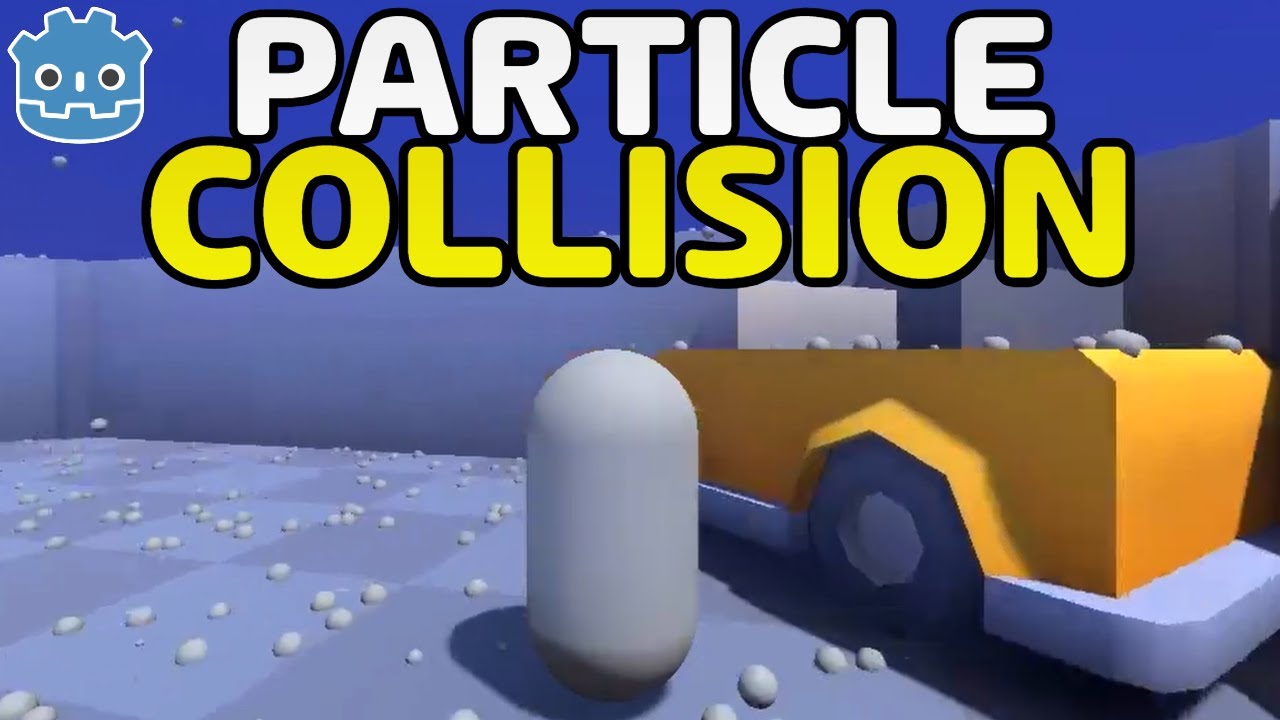You’d like to make a video game? – This guide is for you!
● Download Unity: https://store.unity.com/?aid=1101lPGj
● Full Unity Project Download (e.g. for debugging): https://github.com/LooveToLoose/unity-tutorial
I think getting into game development should be easy, fun and fast! It’s my biggest goal for this video to get you to a place where you can start experimenting and making your own games as soon as possible!
In this easy tutorial you will learn to make a variety of simple physics based games in Unity 3D and code some basic scripts in the C# language.
Content of this video:
0:20 – Downloading Unity
0:44 – Installation
1:02 – Creating a New Project
1:23 – The Unity UI
1:50 – Project Window
2:11 – Hierarchy Window
2:31 – Inspector
3:04 – Camera Controls & Scene Window
4:16 – Console
4:35 – Game Window
4:56 – Asset Store
5:14 – Creating Objects
5:40 – Moving & Transforming Objects
6:55 – Play Mode
7:44 – Changing Play Mode Color
8:14 – Your First Physics Simulation
9:34 – Parent Child Hierarchies
11:55 – Materials
13:18 – Scenes & Saving
14:30 – Your First Script: Applying a Constant Force
22:40 – Player Controls
25:58 – Restart Level Button
28:36 – Camera Movement Script
32:18 – Restart Level On Collision
35:06 – Finishing the Level
35:56 – Exporting Your First Game
36:34 – Fixing the Lighting After a Level Restart
37:02 – Make a Local Multiplayer Game
37:25 – Make a Casual Puzzle Game
38:17 – Final Inspiration & Ideas
Managed to finish your first game?
Congratulations. You’re now a game developer.
● Join the Game Dev Discord: https://discord.gg/Ye6zzfQ
How did your first Unity game turn out?
Feel free to share your results.
Did you run into any issues or have any questions?
Please leave a comment.
Hope you had fun. 🙂
Watch Part 2: https://www.youtube.com/watch?v=V29O_Q7W2ZU
Source