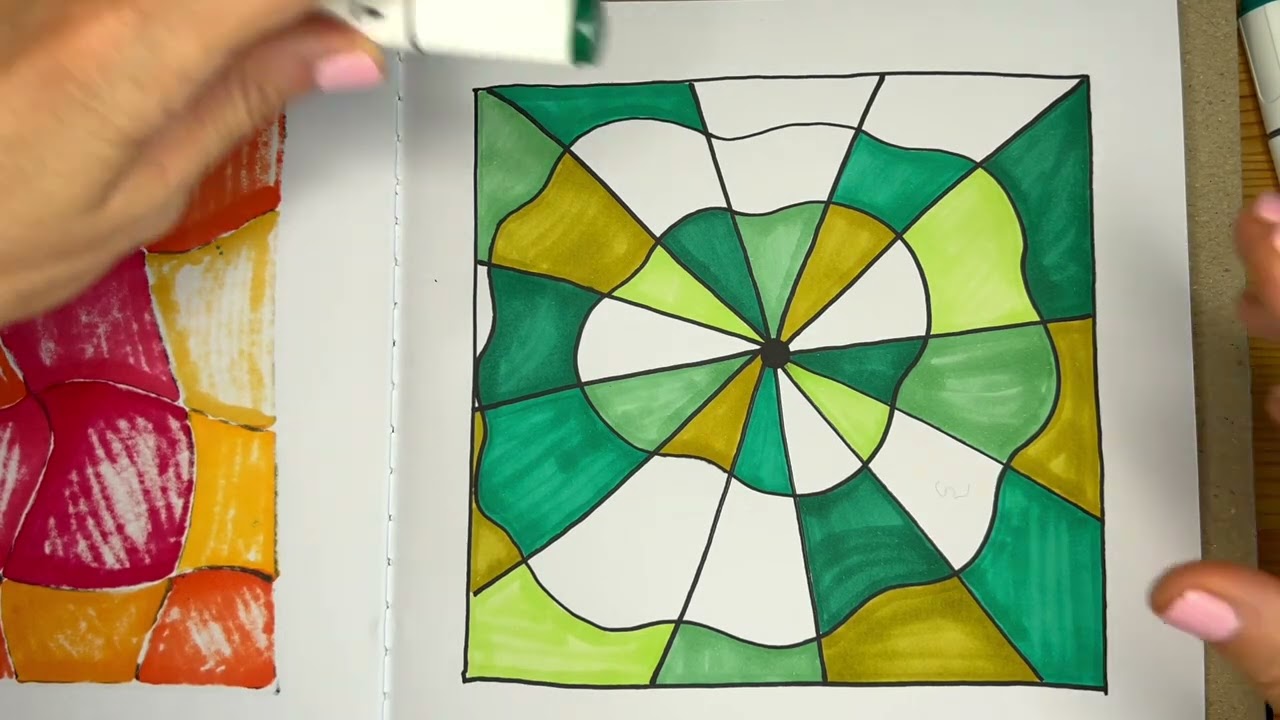Welcome to the Unity 6 Beginner Tutorial series! In this video, we’ll walk you through how to make a 3D game character aim at the mouse cursor in Unity 6. Whether you’re a new developer or looking to refine your skills, this tutorial will help you understand key concepts in 3D game development, such as handling mouse input, transforming objects, and building intuitive controls for your game.
We’ll cover:
– Setting up a 3D scene in Unity 6
– Handling mouse input and detecting mouse position
– Making your character or object face the mouse cursor in real time
– Basic scripting in C# to control object rotation based on mouse movement
– Tips and tricks for optimizing and debugging your game
This tutorial is perfect for beginners looking to dive into Unity 6, as well as anyone interested in improving their 3D game development skills. By the end of this tutorial, you’ll have a fully functional character that responds to the mouse cursor, a fundamental mechanic for many 3D games.
🔔 Don’t forget to subscribe for more Unity tutorials and game development tips!
Support the channel, Download the projects, scripts and more on Patreon: https://www.patreon.com/SoloDevTom
Voir sur youtube




![[MPSI/PCSI/MP2I] Complexes – exo de khôlle corrigé (racines de l’unité)](https://i.ytimg.com/vi/4BjbBEPrU5A/maxresdefault.jpg)