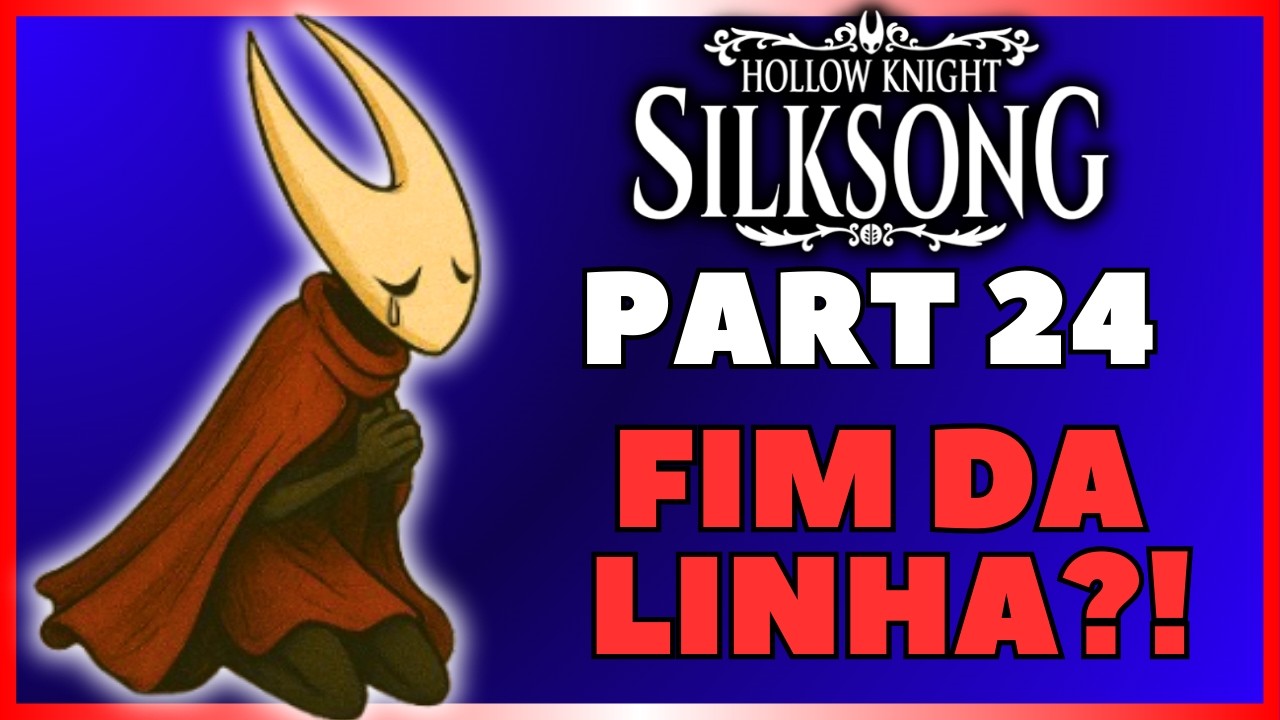Powerful upgrades and hungry hordes of enemies! Let’s learn how to make a complete game in Unity 6 and become a 2D game developer in 2025!
Unlock the ability to create 2D games from scratch—whether it’s for personal projects, indie development, or a professional portfolio.
In this tutorial, we are diving deep into the world of 2D game development using Unity 6, one of the most powerful and versatile game engines available today and we are making a native Windows desktop app as well as a web version of our game!
*** What else to learn?
Learn To Create A Vampire Survivors Style Game in Unity & C#
https://bit.ly/4gh4oFK
Unity 2D Game – Kawaii Survivor – The Coolest Roguelike Ever
https://bit.ly/41YBbvd
00:03:05 Modular game worlds with tilemaps
00:18:32 Creating pixel art sprites from scratch
00:22:09 How exactly do spritesheets work
00:33:00 Write simple C# scripts
00:45:56 Implement 2D follow camera
00:48:58 Define 4 directional animations with blend trees
01:01:53 Set level boundaries
01:05:55 Create a simple flying enemy
01:10:44 Implement 2D sprite sorting
01:13:12 Control game objects using components
01:24:29 Animate enemy sprite sheets
01:30:50 Define collider interactions
01:35:25 Create animated effects with sprites
01:46:19 Make infinite enemy spawner
01:50:39 Set up another enemy
01:56:07 Create even more enemy types
02:01:47 Enemy wave system
02:13:58 Dynamic spawn areas
02:24:08 Big bad boss
02:30:22 Player health bar
02:47:06 Game over & restart screens
03:01:58 Pause & main menu screens
03:16:30 Game timer
03:24:18 First player weapon
03:47:41 Damage number pop-ups
04:02:53 Player experience system
04:19:02 Weapon leveling system
04:33:28 Level-up screen
04:46:34 Balancing weapon stats
04:51:05 Background music & sound effects
05:09:22 Final result & what’s next
You’ll learn how to bring your creative ideas to life, build interactive gameplay mechanics, and understand the essential workflows that make your game run smoothly. The skills you acquire here will not only sharpen your programming and design abilities but also open up new career opportunities in the rapidly growing gaming industry. Ready to level up? Let’s get started!
CAN YOU EVEN SURVIVE THE FIRST MINUTE?
Playable DEMO: https://play.unity.com/en/games/02ffc327-abd7-494c-8c65-02b1a016e46d/pixel-survivors
Project resources:
Environment tilemap: https://opengameart.org/content/lpc-terrain-repack
Player sprite sheet generator: https://sanderfrenken.github.io/Universal-LPC-Spritesheet-Character-Generator/#?body=Body_color_light&head=Human_male_light&bandana=none&vest=Vest_navy&clothes=Longsleeve_white&legs=Pants_teal&shoes=Shoes_red&backpack_straps=Straps_blue&backpack=Square_pack_blue&sex=male&shadow=Shadow_shadow&hair=Halfmessy_dark_brown&headcover=Thick_Headband_red
My player: https://www.frankslaboratory.co.uk/downloads/144/player.png
Enemy 1:
https://www.spriters-resource.com/custom_edited/pokemoncustoms/
https://www.spriters-resource.com/submitter/JoshR691
https://www.spriters-resource.com/custom_edited/pokemoncustoms/sheet/45561/
Edited file: https://www.frankslaboratory.co.uk/downloads/144/monster1.png
Shadow: https://www.frankslaboratory.co.uk/downloads/144/shadow.png
Pixel art effects: https://nyknck.itch.io/fx062
Enemy 2:
https://www.spriters-resource.com/custom_edited/pokemongeneration1customs/sheet/19605/
Edited file: https://www.frankslaboratory.co.uk/downloads/144/monster2.png
Enemy 3:
https://www.spriters-resource.com/custom_edited/pokemongeneration1customs/sheet/58792/
Edited file: https://www.frankslaboratory.co.uk/downloads/144/monster3.png
Boss:
https://www.spriters-resource.com/custom_edited/pokemoncustoms/sheet/29809/
Edited file: https://www.frankslaboratory.co.uk/downloads/144/boss1.png
Pixel art font: https://assetstore.unity.com/packages/2d/fonts/free-pixel-font-thaleah-140059
Pixel UI image (for buttons): https://www.frankslaboratory.co.uk/downloads/144/pixelUI.png
Pixelated background image (for main menu): https://www.frankslaboratory.co.uk/downloads/144/pixel_background.png
Area weapon icon: https://www.frankslaboratory.co.uk/downloads/144/area_weapon_icon.png
Nostalgia Music Pack: https://jdsherbert.itch.io/nostalgia-music-pack
RPG Essentials Free SFX Pack: https://leohpaz.itch.io/rpg-essentials-sfx-free
🔔 Don’t forget to like, comment, and subscribe for more tutorials on game development, Unity tips, and more!
The description of this video may contain affiliate links, which means that if you buy one of the products that I recommend, I’ll receive a small commission without any additional cost for you. This helps to support the channel and allows me to continue making videos like this. Thank you for the support!
#frankslaboratory
Voir sur youtube