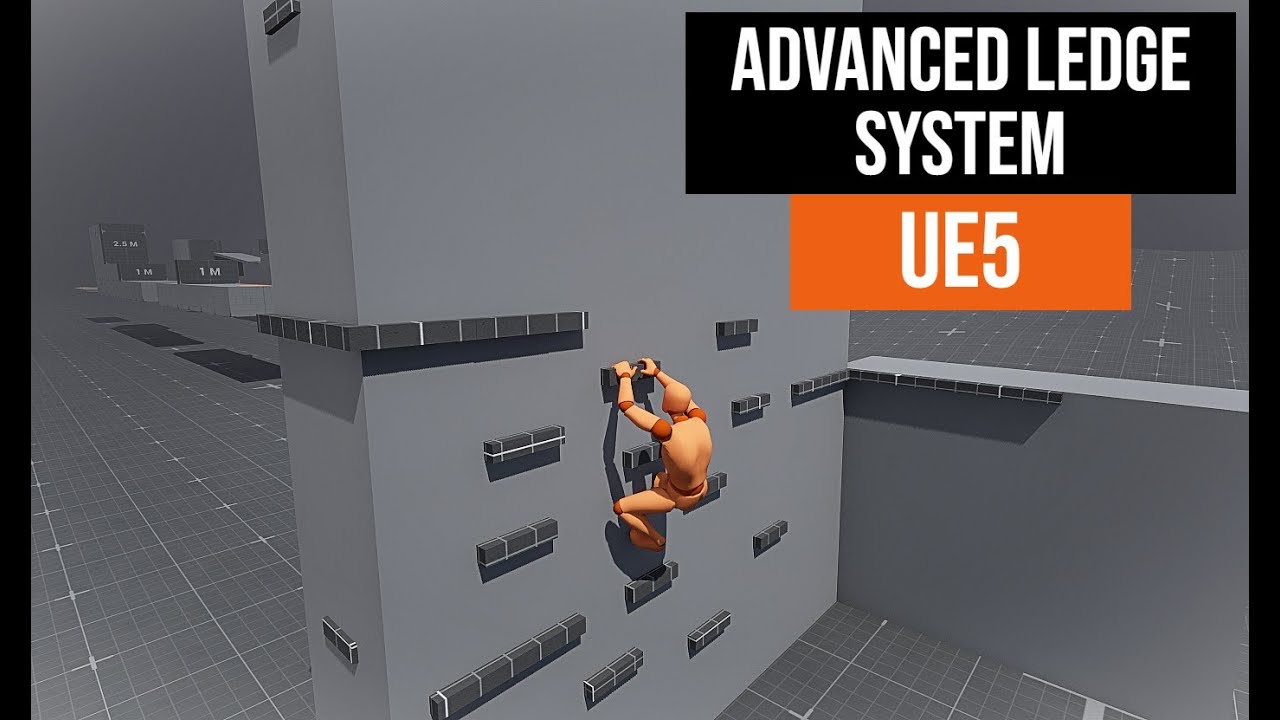Discover the secret to unlocking Unreal Engine’s procedural power! In this tutorial, we’ll show you step-by-step how to pass custom attributes from your PCG (Procedural Content Generation) graph into actor blueprints spawned by the PCG system.
Learn how to:
✅ Set up attributes in your PCG graph
✅ Access and utilize these values in your actor blueprints
✅ Customize actor properties dynamically for visuals, gameplay, and more
Whether you’re working on large-scale procedural worlds or fine-tuning gameplay elements, this technique will revolutionize how you approach procedural design. Perfect for beginners and advanced Unreal Engine users alike!
💡 Have questions or tips to share? Drop them in the comments below!
🔔 Don’t forget to like, subscribe, and hit the notification bell for more Unreal Engine tips and tricks!
Chapters:
00:00 – Intro & Overview
00:30 – Setting Up the PCG Graph
01:00 – Passing Values to Actor Blueprints
02:30 – Customizing Actor Behavior
04:00 – Final Demo & Tips
Join this channel to get access to perks:
https://www.youtube.com/channel/UC3fGhbgSpR2BSSeTls3R6Sg/join
#ue5 #unrealengine #unrealengine5 #gamedevelopment #gamedev #PCGTutorial #GameDevelopment #Blueprints
Voir sur youtube