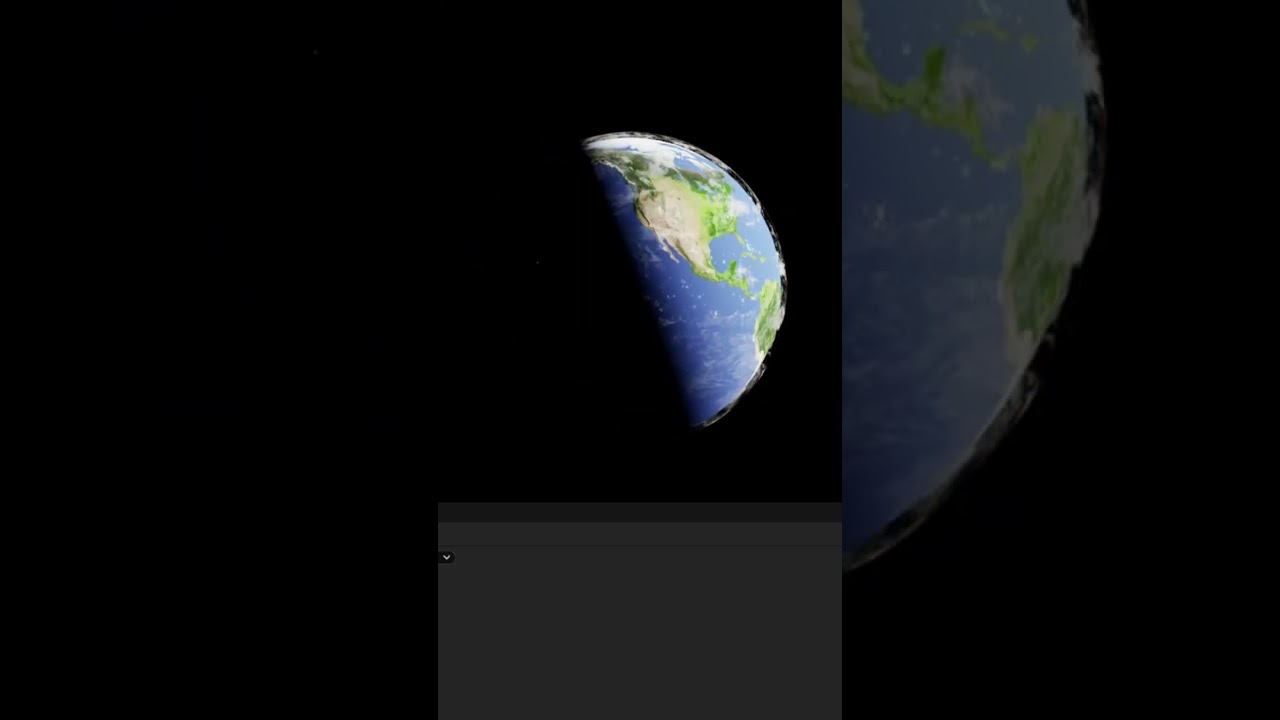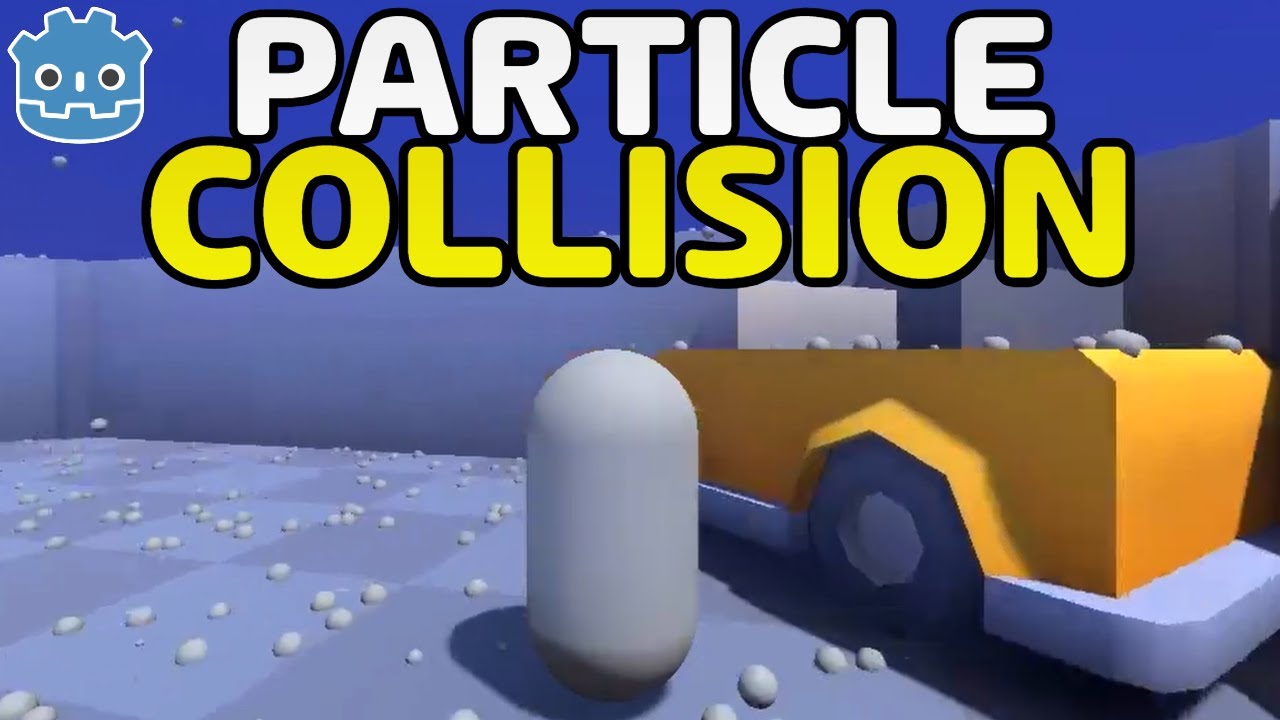🌍 FREE 7 HOUR DOTS Course! https://www.youtube.com/watch?v=1gSnTlUjs-s
✅ FREE Game Dev Report Newsletter – https://cmonkey.co/gamedevreportnewsletter
📝 Get my C# Complete Course! https://cmonkey.co/csharpcourse
🎮 Play my Steam game! https://cmonkey.co/dinkyguardians
❤️ Watch my FREE Complete Courses https://www.youtube.com/watch?v=oZCbmB6opxY
🌍 Get my Complete Courses! ✅ https://unitycodemonkey.com/courses
👍 Learn to make awesome games step-by-step from start to finish.
🎮 Get my Steam Games https://unitycodemonkey.com/gamebundle
🔴 RELATED VIDEOS 🔴
Learn Unity DOTS! (FREE Tutorial Course) https://www.youtube.com/watch?v=1gSnTlUjs-s
EXTREME PERFORMANCE with Unity DOTS! (ECS, Job System, Burst, Hybrid Game Objects) https://www.youtube.com/watch?v=4ZYn9sR3btg
Making MULTIPLAYER Games has never been EASIER! https://www.youtube.com/watch?v=PCd3yp_VZ-c
The FASTEST TOOLS in the World! (Unity DOTS Asset Review, Animation, Pathfinding) https://www.youtube.com/watch?v=ehDbwr7PyJ4
Learn C# FREE Tutorial Course Beginner to Advanced! [2024 – 12 HOURS] https://www.youtube.com/watch?v=qZpMX8Re_2Q
Flow Field Pathfinding in Unity DOTS! (INSANELY FAST! 15 NEW Lectures) https://www.youtube.com/watch?v=xV0pFUAb7wc
💬 Netcode for Entities is Unity’s awesomely fast toolstack for making multiplayer games with Unity DOTS.
Here lets learn how to use it, how to set up a Unity 6 project, install the packages, connect the clients and server, synchronize entities with RPCs and Ghosts, while also looking at the various multiplayer debug tools and the Multiplayer Play Mode package.
This video took quite a bit of effort to make so I really hope you learn a lot, this is the video I wish I had when I started my research!
Check out my full DOTS course to learn how to use it in the context of making an awesome RTS game. I’m currently researching if I can take that game and make it multiplayer with Netcode for Entities.
🌍 FREE 7 HOUR DOTS Course! https://www.youtube.com/watch?v=1gSnTlUjs-s
00:00:00 Intro
00:01:29 Overview
00:03:04 Learning Resources
00:04:12 Installing Packages
00:06:00 Auto Connection, Bootstrap
00:08:42 RPCs
00:09:54 Client and Server Systems
00:11:25 Sending and Receiving RPC
00:16:15 Client Build and PlayMode Tools
00:19:13 Multiplayer Play Mode Package
00:21:10 Setup Connection as InGame
00:27:50 Netcode Ghosts, Player Object
00:36:12 Player Movement, IInputComponentData
00:43:55 Client Prediction with Lag
00:45:00 Synchronize Custom Data, GhostField
00:51:10 Ghosts vs RPCs
00:53:00 InputEvent, IsFirstTimeFullyPredictingTick
00:58:08 Instantiating Objects
01:06:40 Connection Buttons UI
01:16:27 Other Multiplayer Tools, Relay, Lobby
01:17:50 More Learning Netcode for Entities
01:18:59 Outro
📝 Some Links are Affiliate links which means it costs the same to you and I get a nice commission.
🌍 Get Code Monkey on Steam!
👍 Interactive Tutorials, Complete Games and More!
✅ https://store.steampowered.com/app/1294220/
If you have any questions post them in the comments and I’ll do my best to answer them.
🔔 Subscribe for more Unity Tutorials https://www.youtube.com/channel/UCFK6NCbuCIVzA6Yj1G_ZqCg?sub_confirmation=1
See you next time!
📍 Support on Patreon https://www.patreon.com/unitycodemonkey
🎮 Grab the Game Bundle at https://unitycodemonkey.com/gameBundle.php
📝 Get the Code Monkey Utilities at https://unitycodemonkey.com/utils.php
——————————————————————–
Hello and Welcome!
I’m your Code Monkey and here you will learn everything about Game Development in Unity using C#.
I’ve been developing games for several years with 8 published games on Steam and now I’m sharing my knowledge to help you on your own game development journey.
I do Unity Tutorials on just about every topic, Unity Tutorials for Beginners and Unity Tutorials for Advanced users.
——————————————————————–
– Website: https://unitycodemonkey.com/
– Twitter: https://twitter.com/UnityCodeMonkey
– Steam: https://store.steampowered.com/developer/EndlessLoopStudios
Voir sur youtube