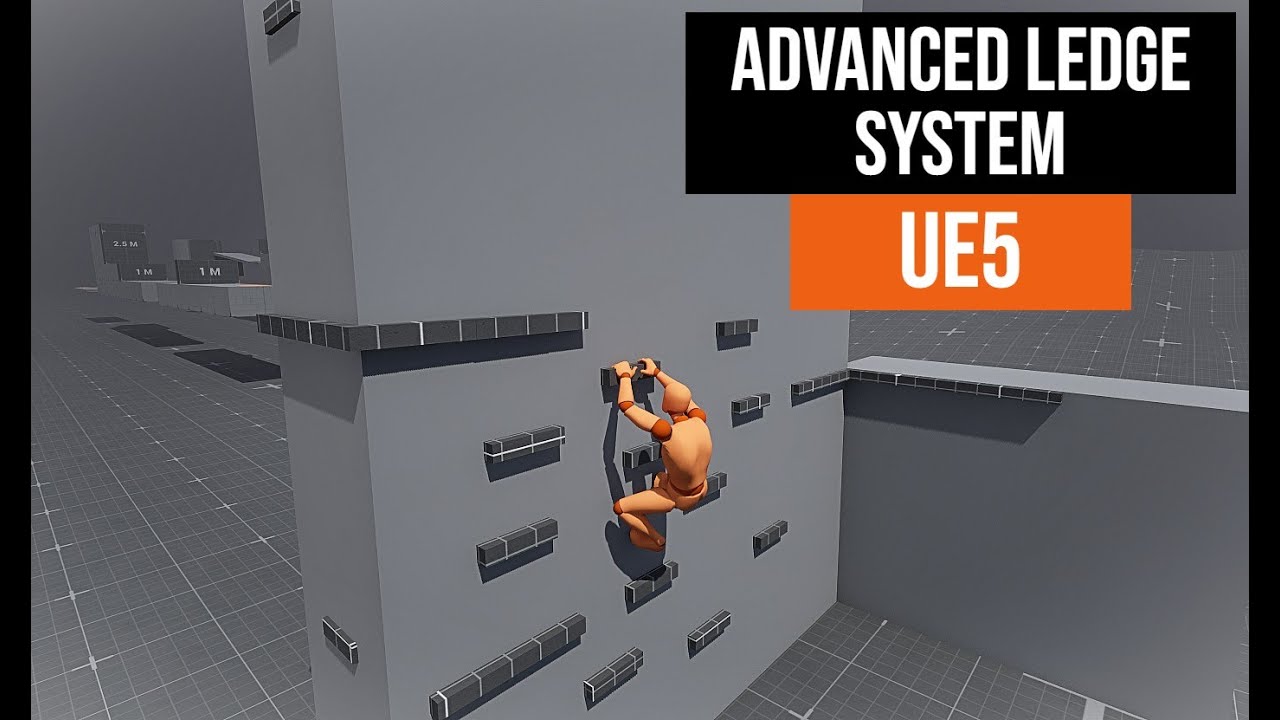High Quality 3D Models: https://rendercrate.com/
00:00 – Intro & Installing Unreal Engine
01:06 – Project Setup
02:25 – Unreal Engine Interface
06:33 – Importing Marketplace Models
09:03 – Importing Custom Models
13:29 – Creating Materials
14:25 – Editing Collision
16:03 – Importing Megascans Models
18:10 – Modifying Megascans Materials
20:10 – Downloading Models for our Scene
25:38 – Constructing a scene
28:35 – Interface Tips
29:41 – Making the Scene Look Natural
30:08 – Creating a Door
31:01 – Creating a Focal Point
32:02 – Saving the Project
32:20 – Creating a Foot Path
33:34 – Adding Gravestones
35:58 – Placing the Trees
37:24 – Grass
38:44 – Using Props to Tell a Story
39:37 – Lighting
40:39 – Creating the Night Sky
43:10 – Setting up a Foggy Atmosphere
45:43 – Fixing the Shadows
46:42 – Candle Lights
49:53 – Setting up Cameras
53:45 – Rendering
57:14 – Outro
REFERENCED VIDEO LINKS
Setting up custom characters: https://www.youtube.com/watch?v=q-nxHRPyee0
Custom Collision: https://www.youtube.com/watch?v=FfK4J-yTWiE
William Faucher Tutorial: https://www.youtube.com/watch?v=1LfiYtKDsac
Attack Animations: https://www.youtube.com/watch?v=X1LOpSQcRPs
Interactive Doors: https://www.youtube.com/watch?v=j-AJ69iDR6U
Pro Signup: https://www.productioncrate.com/register/
Free Account Signup: https://www.productioncrate.com/register/free/
ProductionCrate’s Browser Extension (FREE!) http://bit.ly/ProductionCrateConnect
Subscribe to The Craters (our second channel): https://bit.ly/2XFgbHC
FOLLOW US
https://www.facebook.com/ProductionCrate/
Tweets by ProductionCrate
https://www.instagram.com/productioncrate/
Check Out our DISCORD: https://discord.gg/46dJfD5jgV
All VFX can be found at https://footagecrate.com
All Music and Sound FX can be found at https://SoundsCrate.com
Voir sur youtube




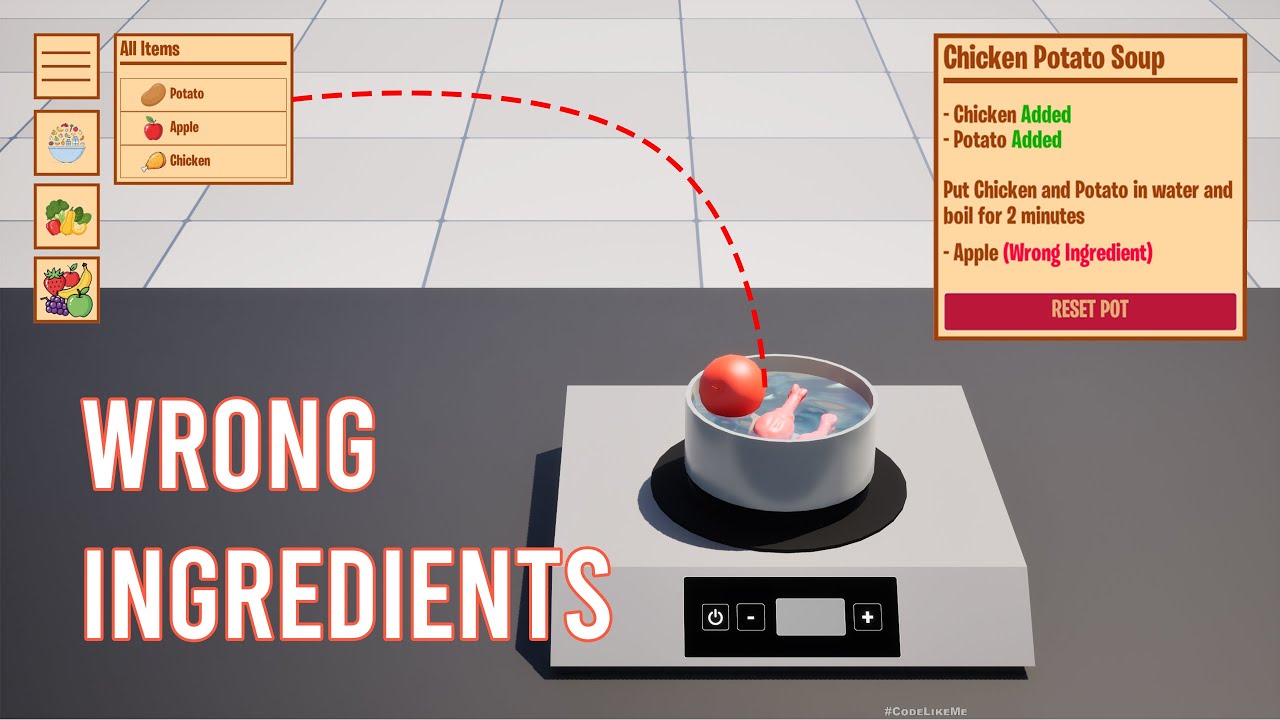

![Tutoriel Blueprint Débutant – Système d’interaction – Ep4 | Unreal Engine 5 [FR]](https://i.ytimg.com/vi/59iudWcmeSk/maxresdefault.jpg)