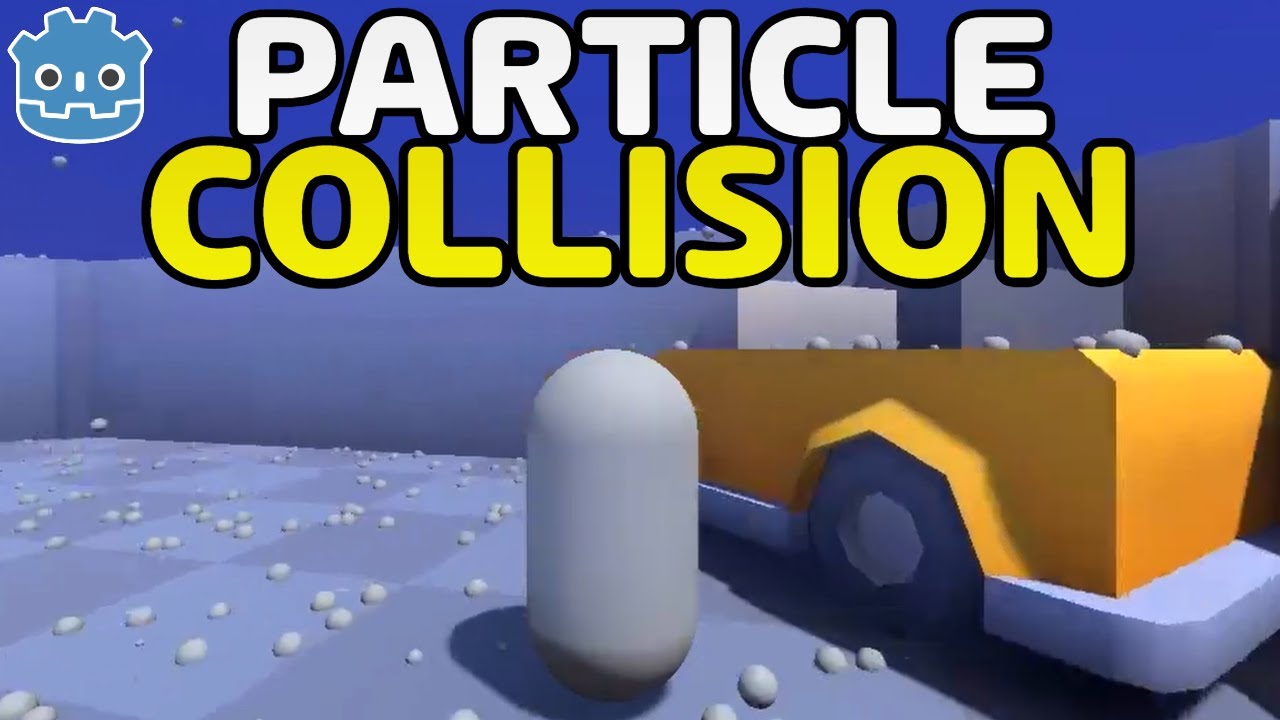Hi everyone, Arian here at GameDevBox! Today, I’m going to show you how I made this blur effect for backgrounds and UI.
✅ Download Unified Universal Blur: https://github.com/lukakldiashvili/Unified-Universal-Blur
🔥Simple Background Blur Effect HDRP – Unity 6: https://youtu.be/Os_z0DvbkEc
🔥How To Change Read/Write For Mesh Assets Format: https://youtu.be/pjXRTnD6ddY
🔥Generate Privacy Policy and Terms and Conditions for your apps and games: https://youtu.be/Szj18g3fb74
🔥4 Things I Avoid in My Game as a Solo Developer: https://youtu.be/QpdC-ZePUnU
🔥Extensive 4-Hour Game development with Unity Engine -Beginner + 70 Tools Features and Tips 2024 FREE: https://youtu.be/yEjwUSQb0YA
🔥Custom LOD Cross Fade Dithering Unity3D All Pipelines – Shader Graph And Amplify Shader + Speed Tree: https://youtu.be/yPENEcpi5Ew
🔥Use Depth Mask to Hide Objects in Unity – URP & Built-in:
😺Follow me on other Social Media:
• X:
https://x.com/ArianKhatiban
• Instagram:
https://www.instagram.com/arian.khatiban
• LinkedIn:
https://www.linkedin.com/in/arian-khatiban-49b30017a/
• Discord Server:
https://discord.gg/8hpGqBgXmz
• itch.io:
https://cloudtears.itch.io/
• Youtube Subscribe:
https://www.youtube.com/channel/UCgXs2PTiL19Rv1qOn1SI7XQ?sub_confirmation=1
If you have any questions post them in the comments and I’ll do my best to answer them 🙌
#tutorial #unitydevelopment #gamedevelopment #gamedevbox #unity3d
Voir sur youtube