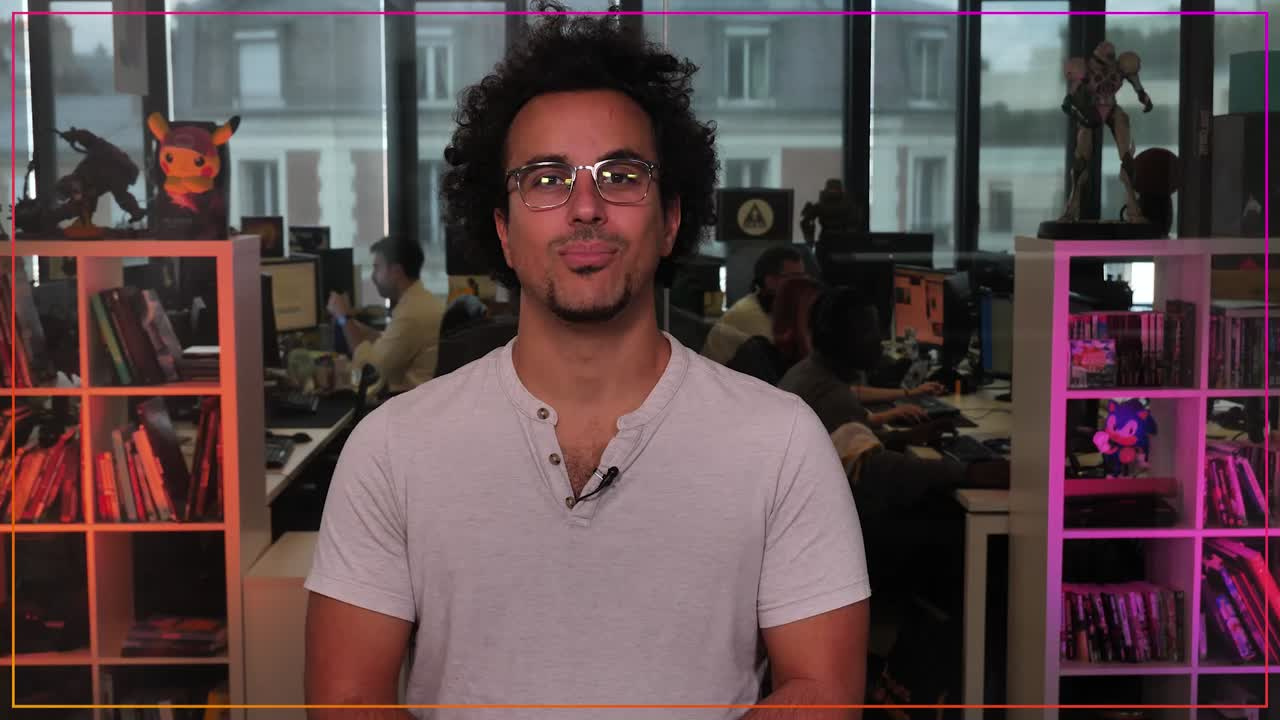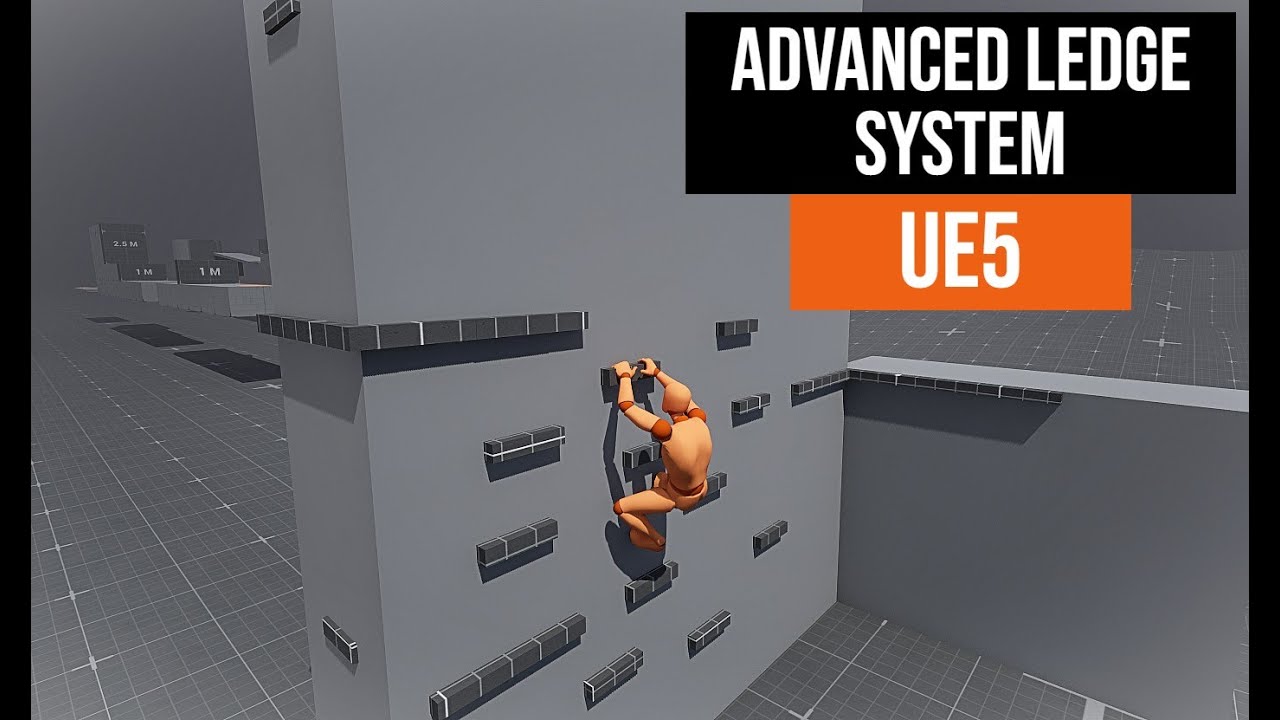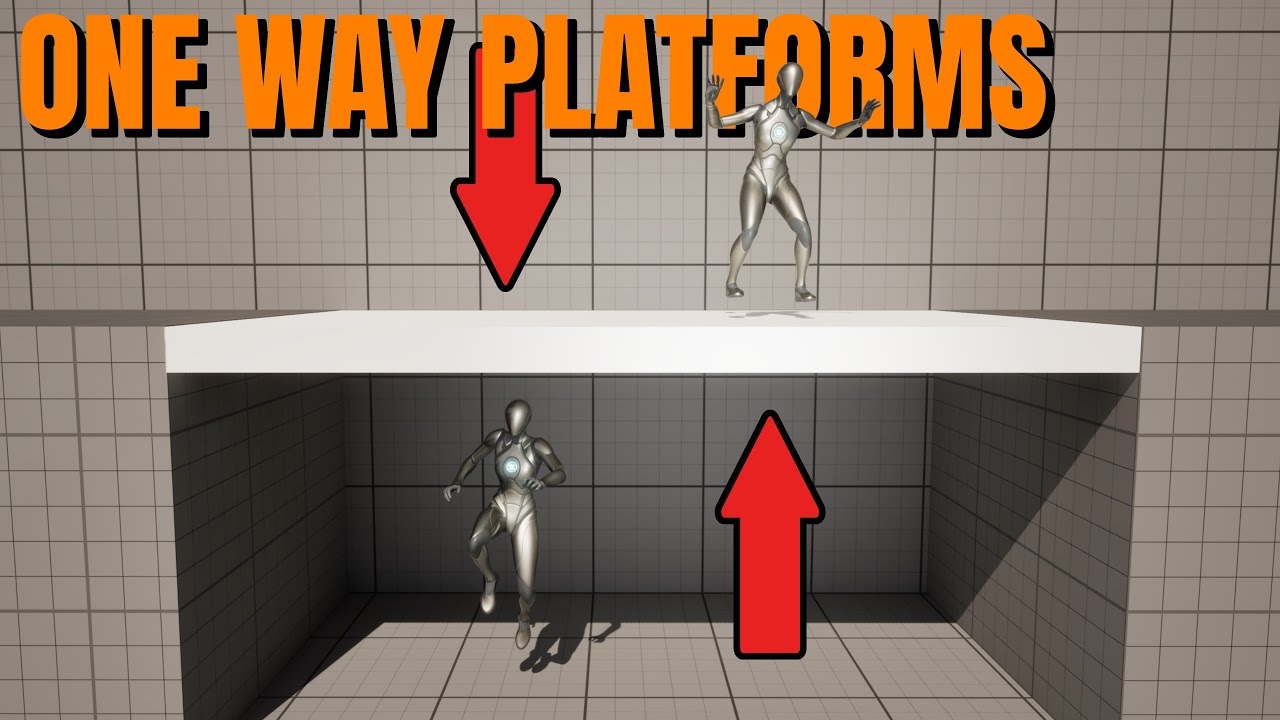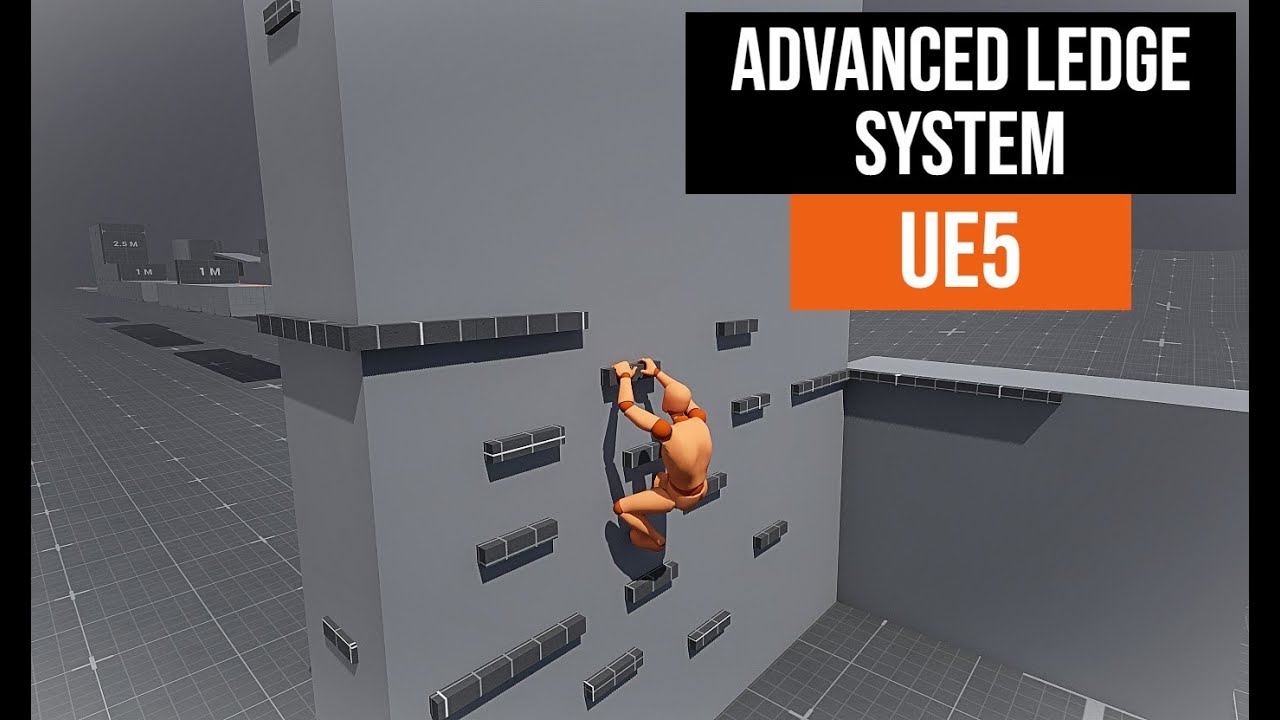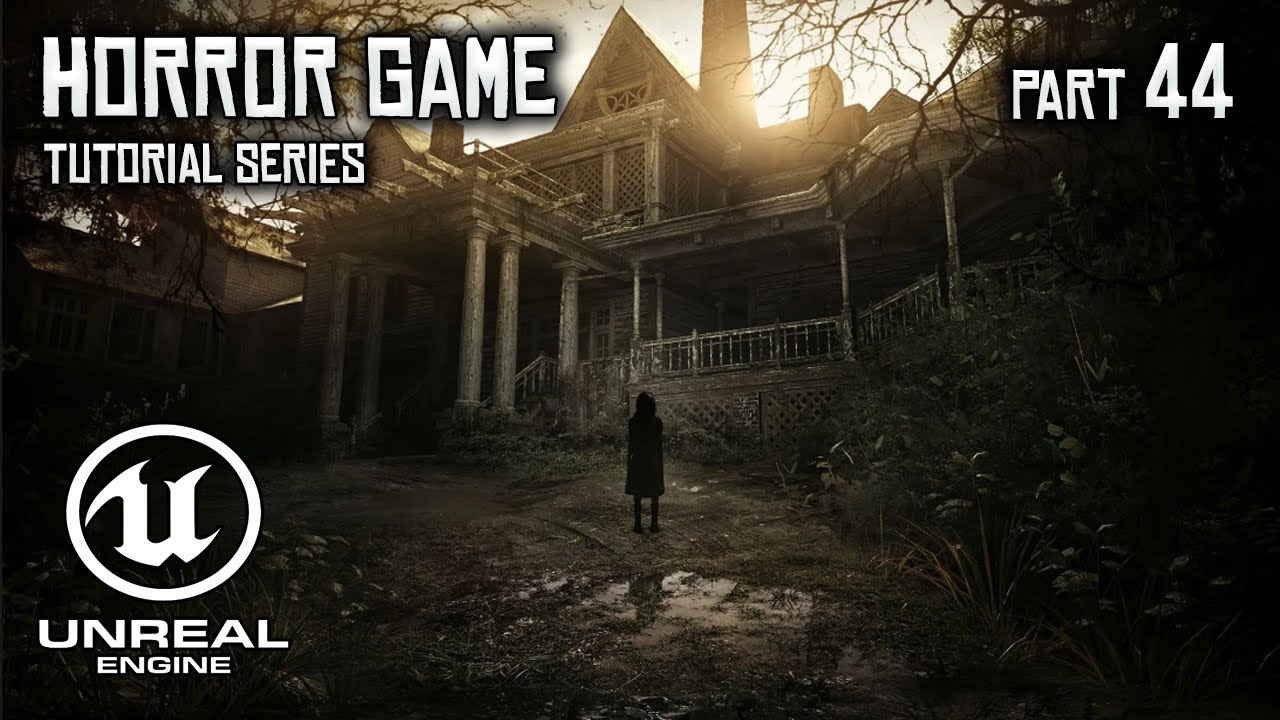Hey, what’s up! It’s Filip, and in this video, I’ll guide you step-by-step on how to add realistic dystopian fog to your level in Unreal Engine 5. I’ll show you how to use Exponential Height Fog, tweak its density, adjust color and opacity, and even add that iconic Silent Hill effect for an ominous atmosphere. Plus, I’ll walk you through using volumetric fog and softening shadows with the directional light settings. Finally, I’ll show you a quick tip on how to add splash fog from Epic Games’ free Soul City asset for extra depth. By the end of this tutorial, you’ll be creating professional-looking fog effects that bring your dystopian scene to life.
#UnrealEngine5 #DystopianFog #GameDevelopment
► https://youtu.be/ghXLgb8fM2s
►https://www.youtube.com/playlist?list=PLHuws34t3LPC1RK48t8u4QOt9KMWzX_oY
► RECOMMENDED UNREAL ENGINE 5 TUTORIAL VIDEOS:
► SUPPORT THE CHANNEL AND ACCESS PDF GUIDES HERE:
https://www.patreon.com/ezunreal
► SHARE THIS VIDEO TO HELP OTHER BEGINNERS:
► USEFUL KEYBOARD SHORTCUTS
W / S / A / D + RMB: Move Camera
Q / E: Move Camera Up and Down
Ctrl + S: Save
Ctrl + C / Ctrl + X / Ctrl + V: Copy, Cut, Paste
Ctrl + Z / Ctrl + Y: Undo / Redo
W / E / R: Move / Rotate / Scale Objects
F: Focus on Selection
Ctrl + Space: Open Content Drawer
Ctrl + L: Change Direction of The Sun
F11: Toggle Full Screen
Voir sur youtube