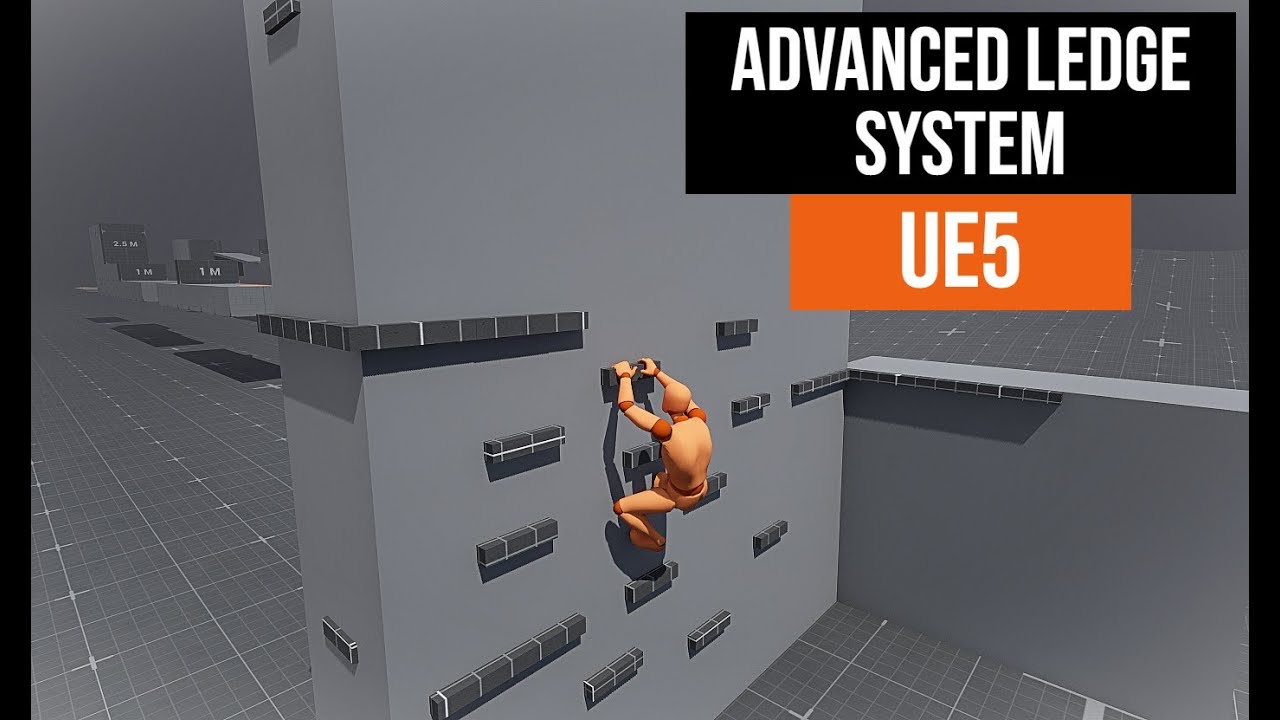Want textures that truly bring your assets to life in Unreal Engine? Say hello to the Substance Plugin! Struggling with default textures that don’t quite hit the mark? With the Substance Plugin, you can import materials from Substance Designer right into Unreal and modify them in real-time. Adjust parameters like roughness, metallic, and even texture patterns directly in the engine, giving you total control over your textures.
Whether you’re creating photorealistic environments or stylized visuals, the Substance Plugin offers endless flexibility. Learn how to install the plugin, import your Substance Archive (.sbsar) file, and apply it to your assets for stunning results.
Ready to upgrade your texturing workflow in Unreal? Follow for more Unreal Engine tips, and comment ‘Substance Magic’ for a full tutorial on using this powerful plugin!
#unrealengine3 #SubstancePlugin #substancedesigner #gamedevelopment #texturing #realtimerendering #unrealengine5 #3DTextures #DynamicTextures #gamedesign
Voir sur youtube