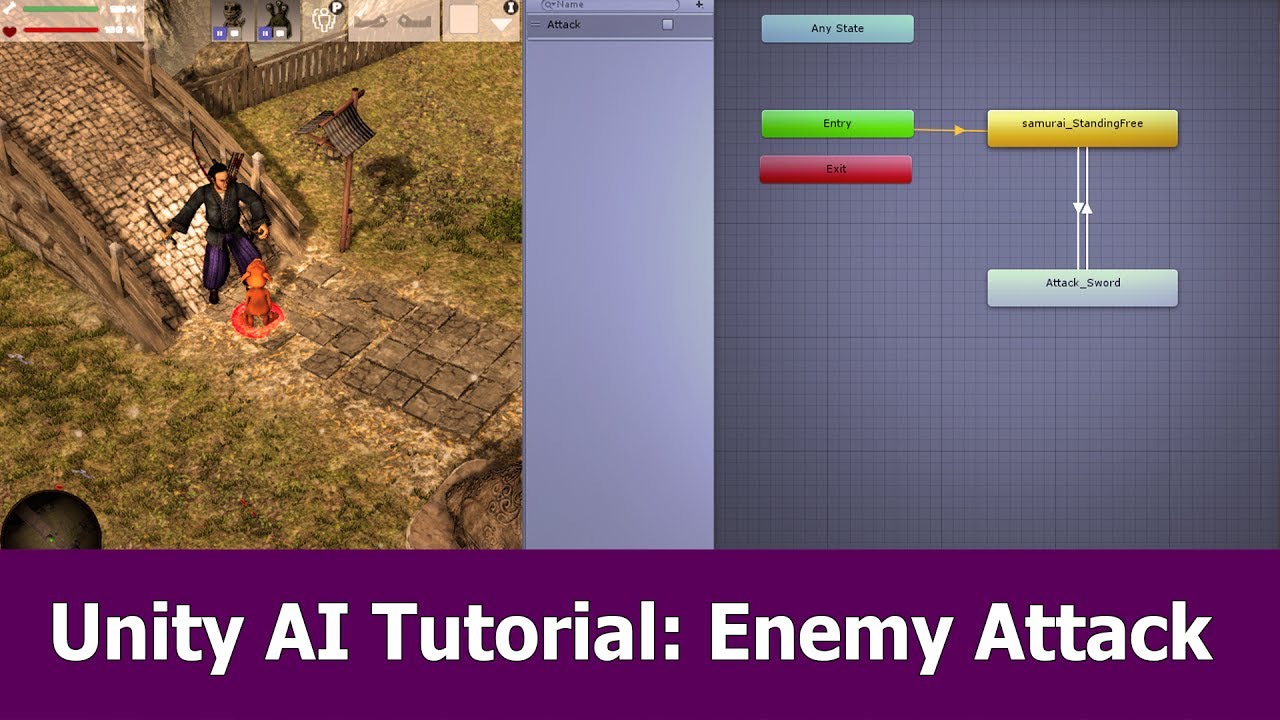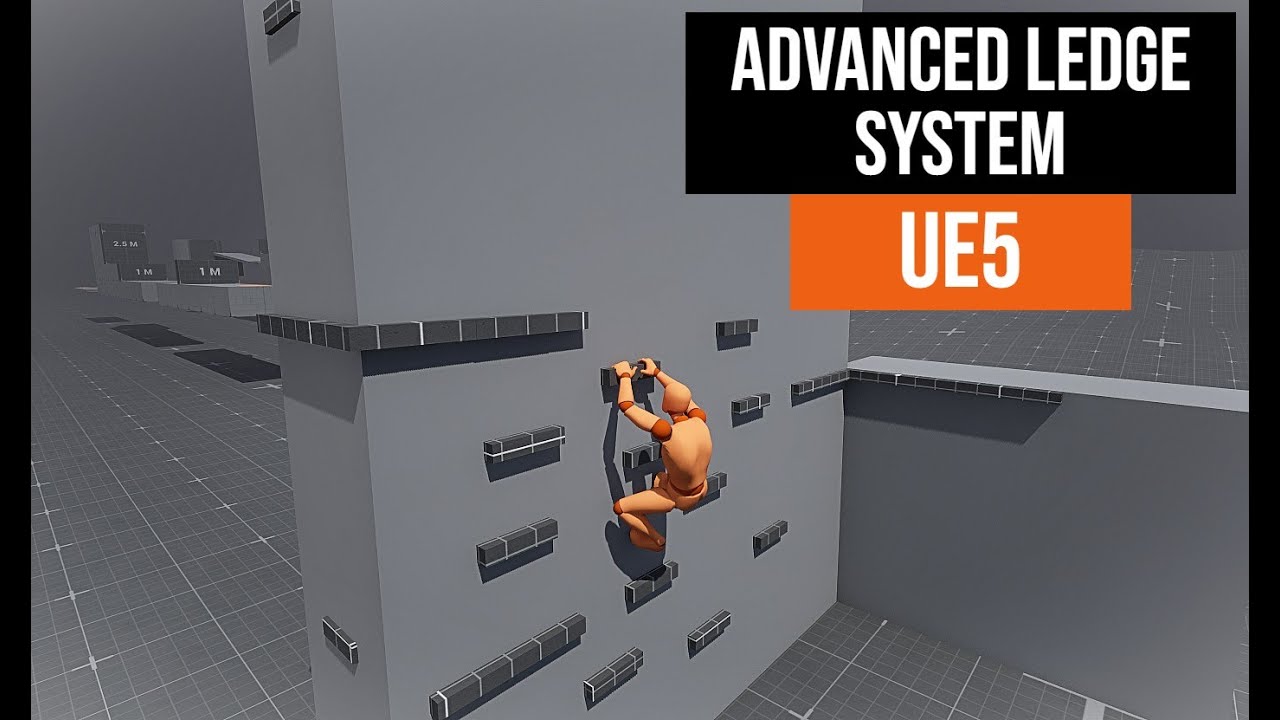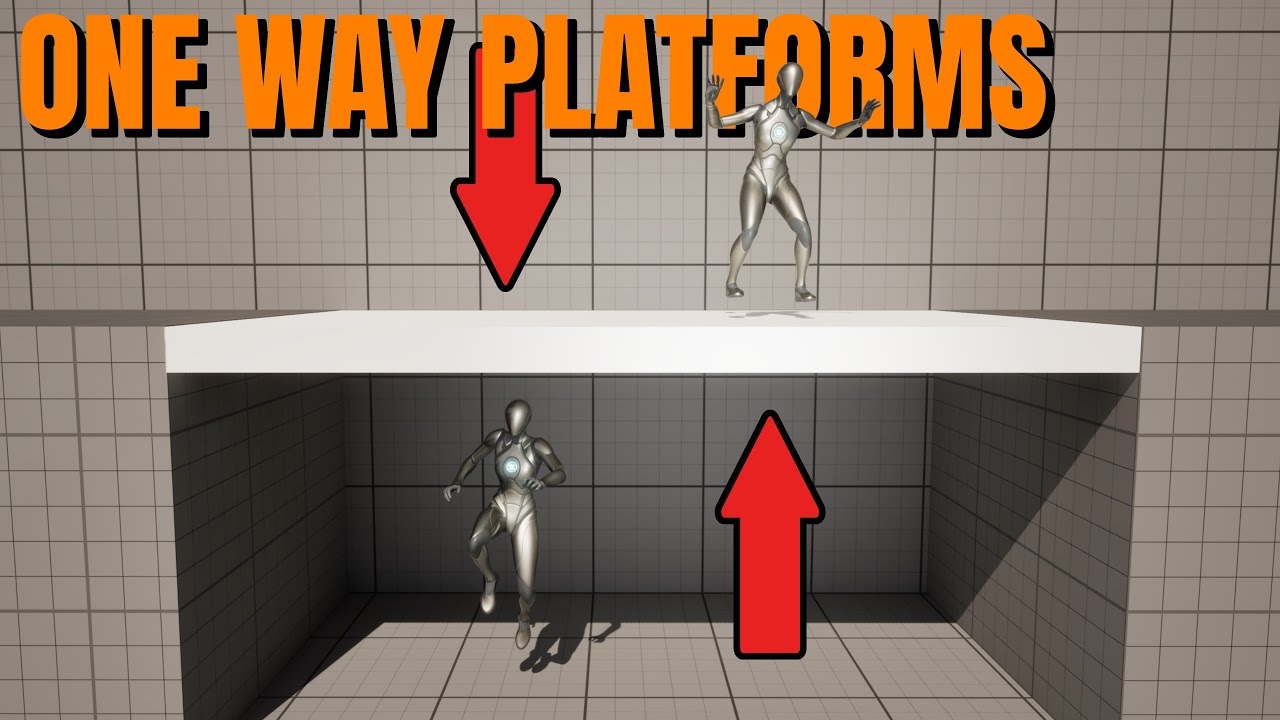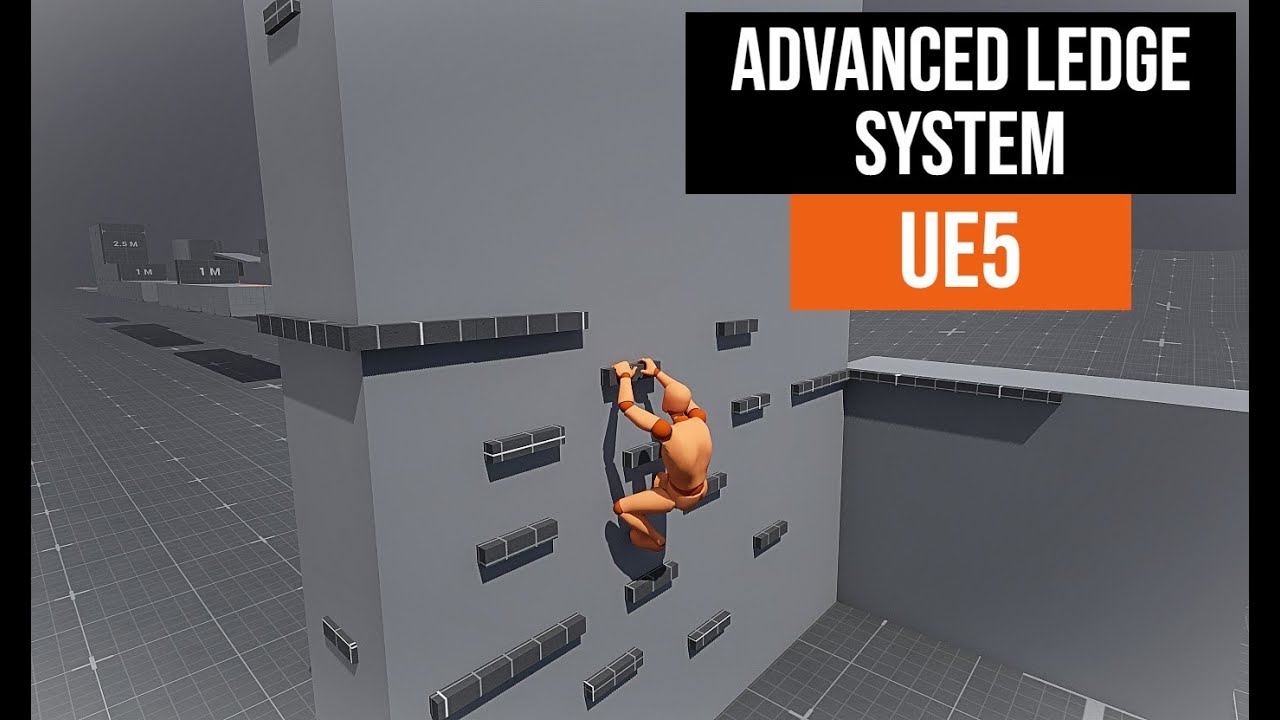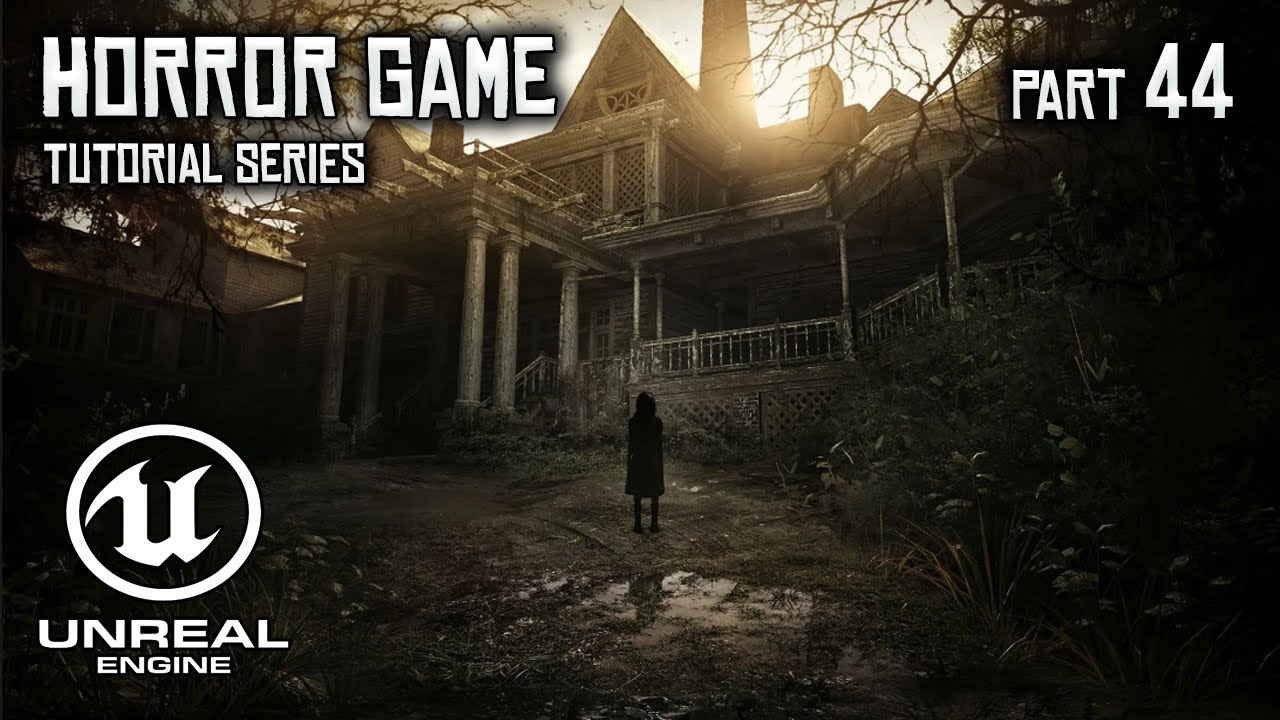In Episode 2 of our Unreal Engine Building System series, we take the core setup from the last episode and expand it by adding essential UI elements, build placement functionality, and rotation features! This step-by-step guide will help you improve your building system with a polished user interface, glowing material effects, and the ability to switch between multiple build types seamlessly.
In this episode, we cover:
• Creating the Building Hub UI
• Setting up the ‘Place Build’ function
• Adding rotating builds with key inputs
• Implementing a glowing effect for selected builds
• Managing multiple build options (walls, doors, etc.)
• Fixing the double placement issue with the ‘Check Active’ function
If you’re following the series, don’t forget to fill up your data table with new builds and continue expanding your building system!
Stay tuned for Episode 3, where we’ll be adding a cancel button, toggling the Building Hub UI, updating icons, and removing placed builds.
Make sure to subscribe and hit the notification bell so you don’t miss the next episode! Let us know in the comments if there are features you’d like to see added to the series.
#UnrealEngine #GameDevelopment #BuildingSystem #Blueprints
🔗 Check Out Our Add-Ons:
Water Droplet Addon: https://blendermarket.com/products/polydrop-one-click-water-droplet-generator
Render Pro Addon: https://playgroundhub.gumroad.com/l/renderpro
🔗 Affiliate Links:
• Divine Cut Addon: https://blendermarket.com/products/divine-cut-smart-cloth-generator/?ref=1303
• Procedural Crowds: https://blendermarket.com/products/procedural-crowds/?ref=1303
• Clay-doh: https://blendermarket.com/products/claydoh/?ref=1303
• Gobo Textures: https://blendermarket.com/products/gobos/?ref=1303
💬 Follow Us:
Instagram: https://www.instagram.com/polyplaygroundhub/
Voir sur youtube