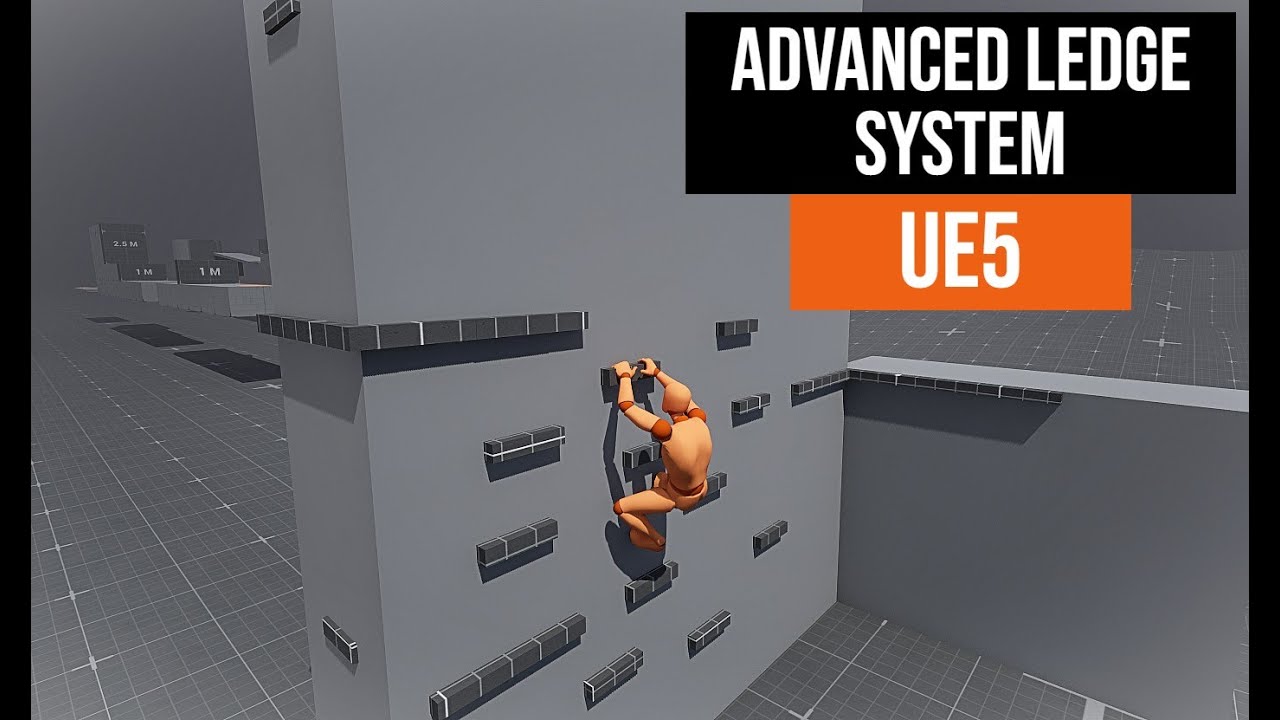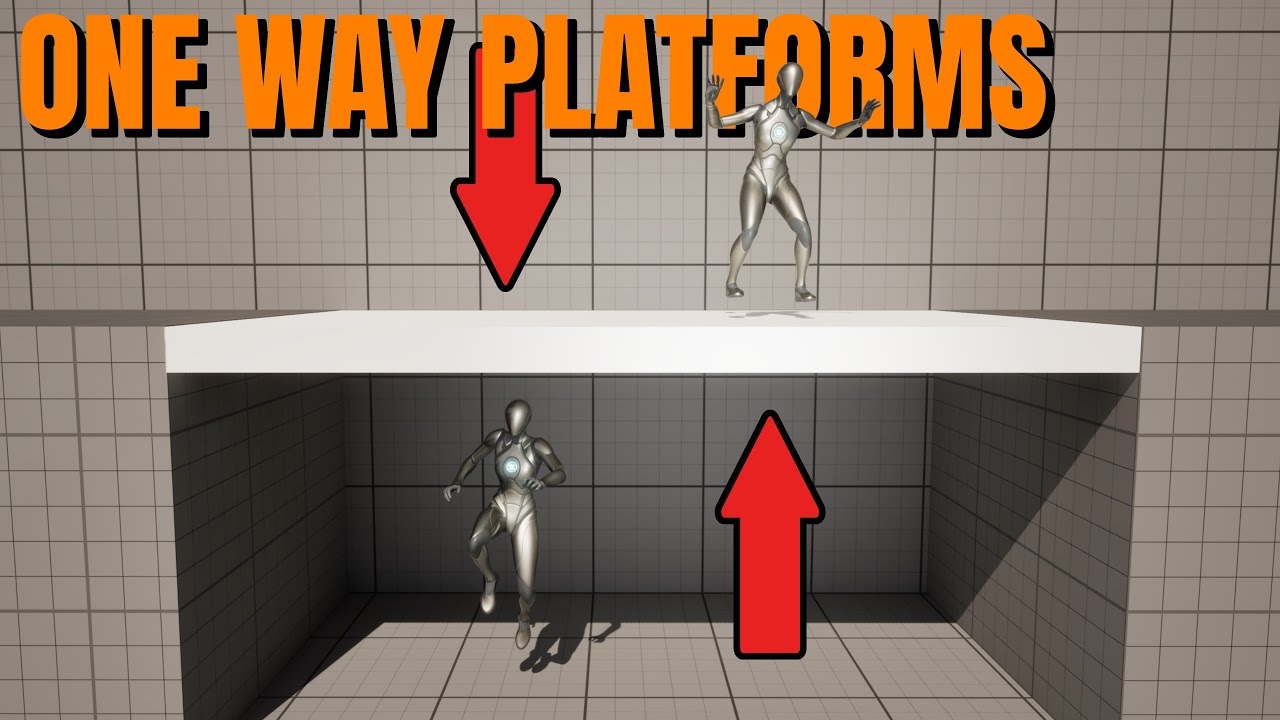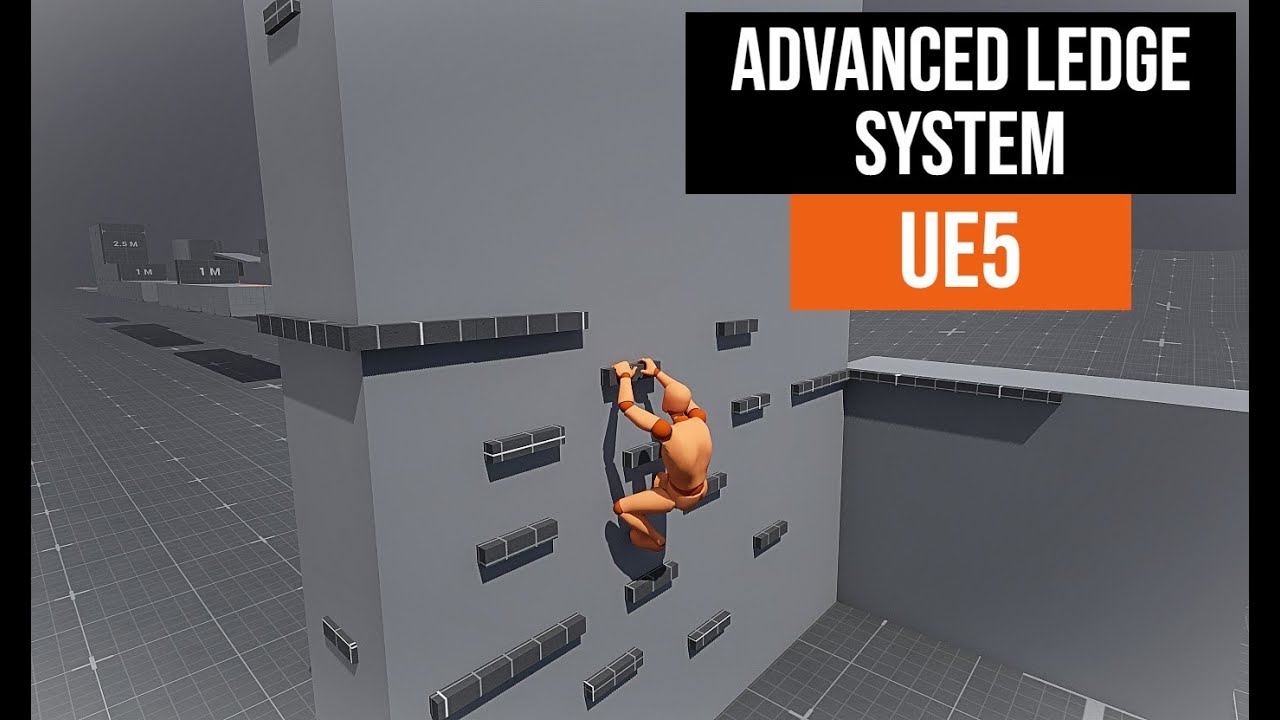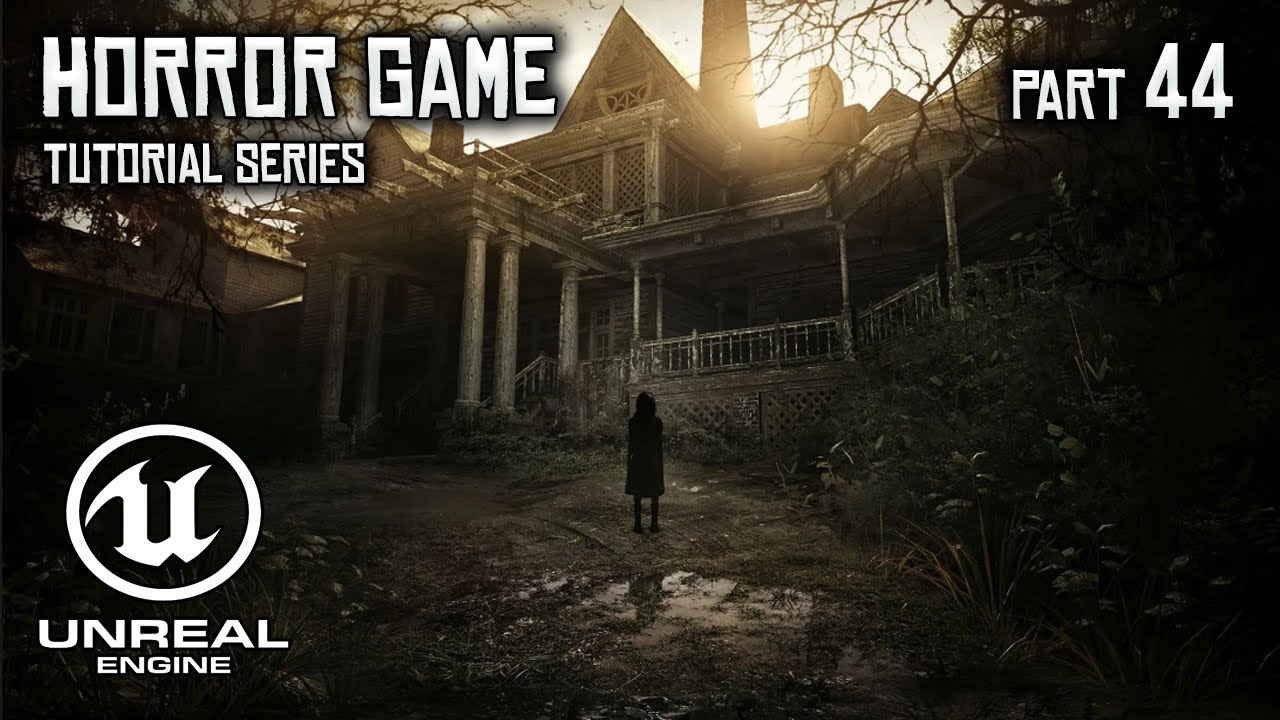True Fighting Game Engine: https://www.unrealengine.com/marketplace/en-US/product/6784e2923b9f42408b270072c06354cd
For today’s lesson we will cover adding hit attacks and combos to player characters of our fighting game made with Unreal Engine 5.
I provide six attack animation assets for you to use them during this lesson. You are free to use them for educational purpose with this tutorial, as I have migrated them for you from my paid project named True Fighting Game Engine.
I include these animations into a sample project, but of course you can use any other animations of your choice while you follow this tutorial.
The sample project also implements all the functionality that we have covered in the previous tutorials: character blueprint, grappling attacks, camera movements, control with 2 gamepads, etc. So you can proceed with this lesson even if you didn’t follow the previous tutorials (I recommend you to look them through at least).
It is going to be a series of tutorials, and we will finally create a basic but fully-featured fighting game.
Let me remind, in the previous tutorial we have learned how to control the first character with the keyboard and the second one – with a single gamepad.
In the first tutorial video we have placed two fighters into a Unreal Engine 5.1 third-person game project, made them able to automatically rotate towards each other and move around each other. And we have also added paired wrestling attacks (available for free in the web).
Also, earlier we have learned how to create a setting which allows to quickly switch our fighting game between 2D and 3D Arena modes. We will learn how to easily turn our initially created 3D fighting game into a 2D fighting game depending on your needs, as you may want it to look either like Tekken or like, let’s say, Mortal Combat. And we will make it possible to switch between the two modes using just one setting inside our Unreal Engine blueprint.
In the next videos we will add hitboxes, and start working with hit attacks, hit reaction, special abilities and character selection.
Link to the previous tutorial: https://www.youtube.com/watch?v=GvLXEIcgeQo
#UE5 #unrealengine #uetutorial #ue5tutorial #unrealengine5 #createfightinggame #fightinggame #uecombos #gamedevelopment
Voir sur youtube


![Learn C# Intermediate FREE Tutorial Course! [2024] Learn C# Intermediate FREE Tutorial Course! [2024]](https://i.ytimg.com/vi/I6kx-_KXNz4/hqdefault.jpg)