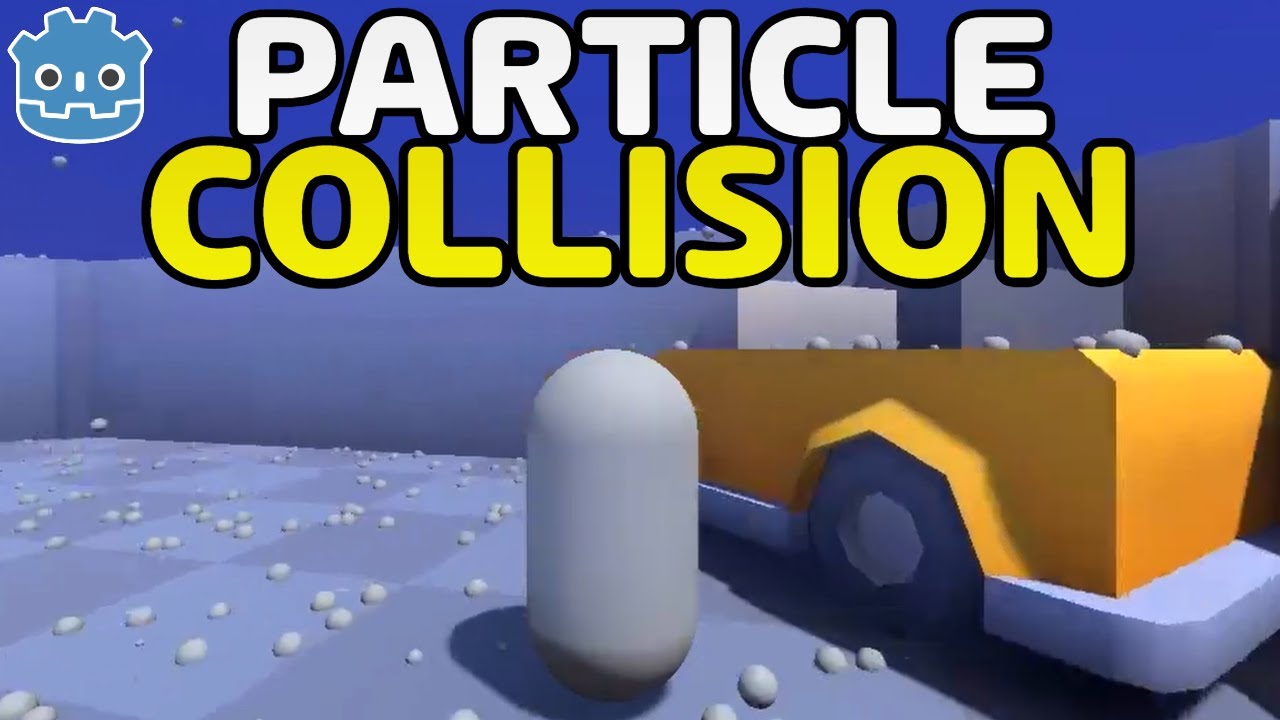Your user interface will be the first thing your players interact with when entering your game. Ensure your UI is reliable across different resolutions and aspect ratios.
Better yet, make the menu FUN to navigate, instead of just a required element in your game.
!! Somebody pointed out UI buttons actually have a « Sprite Swap » feature !!
Subscribe if you learned something 😉
Video assets: https://bit.ly/3n2v18M
❤️ Become a Tarobro on Patreon: https://www.patreon.com/tarodev
=========
🔔 SUBSCRIBE: https://bit.ly/3eqG1Z6
🗨️ DISCORD: https://discord.gg/tarodev
✅ MORE TUTORIALS: https://www.youtube.com/tarodev
00:00 Intro & scene setup
00:30 Creating your first UI element
01:20 The Rect tool
01:45 Anchoring elements into position
03:35 Filling the screen with an image
04:15 Adding images to the UI
05:20 Expanding images without stretching
07:15 Adding text using TextMeshPro
08:40 Custom fonts in Unity
09:50 Styling the text
10:25 Adding buttons the menu
11:30 Scaling the canvas with screen size
12:20 Adding click events to Unity UI using IPointerDownHandler
15:00 Scrolling background using Raw Image
16:40 Ordering UI elements
17:30 Animated side menu
21:40 Animation state machine
24:43 Adding anchored decorations
Voir sur youtube