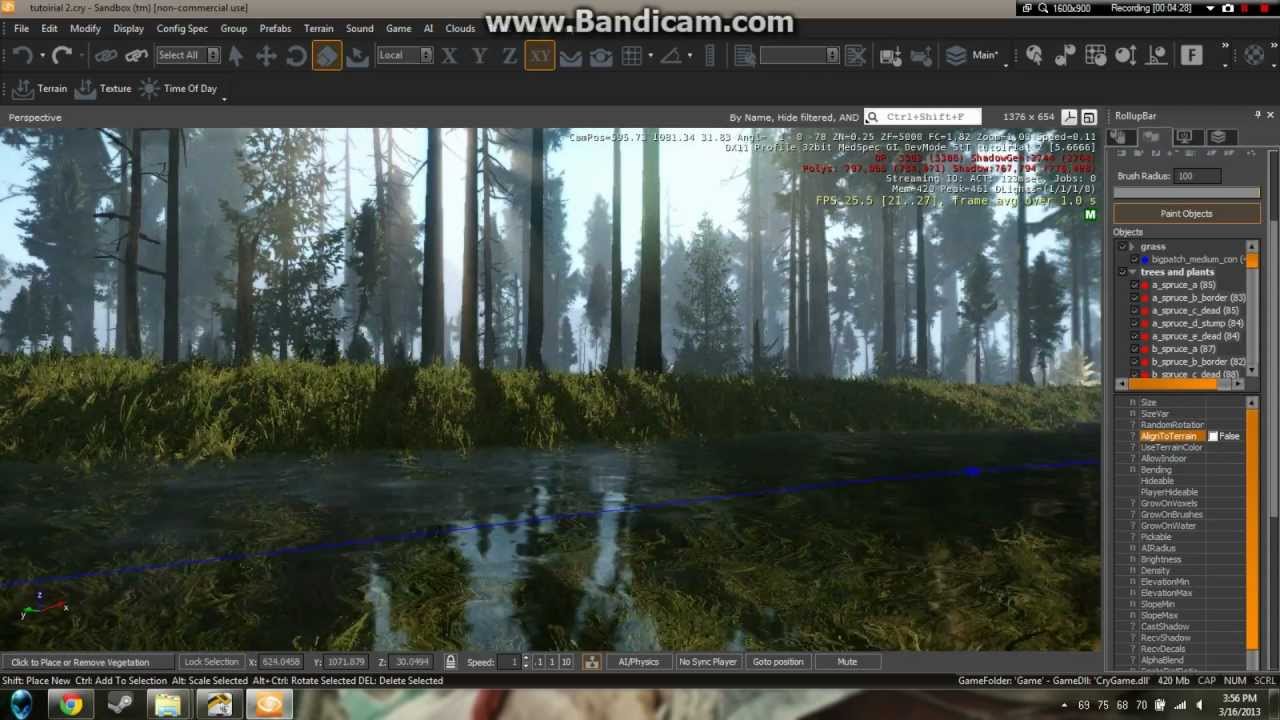Download Headshot Plug-in Trial: https://www.reallusion.com/character-creator/headshot/download.html
Download Character Creator 3 Trial: https://www.reallusion.com/character-creator/download.html
The Headshot Plug-in for Character Creator 3 is an amazing new tool that allows users to generate an incredibly accurate and realistic 3D head from a single image with a couple of clicks that will apply to your CC3 character. Headshot will generate everything from detailed skin texture for your character to auto-generated 3D hair, and provide you with a massive array of detailed morph sliders with the bonus « Headshot Morph 1000+ pack » that allow you to tweak every single last detail of your character’s face and head.
This tutorial covers the Auto mode, which is generally used for less detailed characters as it generates a lower resolution facial texture map and a great looking 3D hair accessory. Auto mode is used to quickly generate background and NPC characters that generally aren’t used for close-up shots.
00:54 3D Hair
01:26 Shape Adjustment
03:41 Texture Adjustment
04:47 Texture Blend
More Tutorials:
https://www.reallusion.com/character-creator/headshot/tutorial.html
Online Help:
http://manual.reallusion.com/Headshot_Plugin/ENU/Default.htm
FOLLOW US!
Facebook: https://www.facebook.com/ReallusionSoftware/
LinkedIn: https://www.linkedin.com/company/94371
Twitter: https://twitter.com/reallusion
Instagram: https://www.instagram.com/reallusionofficial/
Blog: http://blog.reallusion.com/
Forum: http://forum.reallusion.com/default.aspx
#HeadshotCC #CharacterCreator #iClone
Source