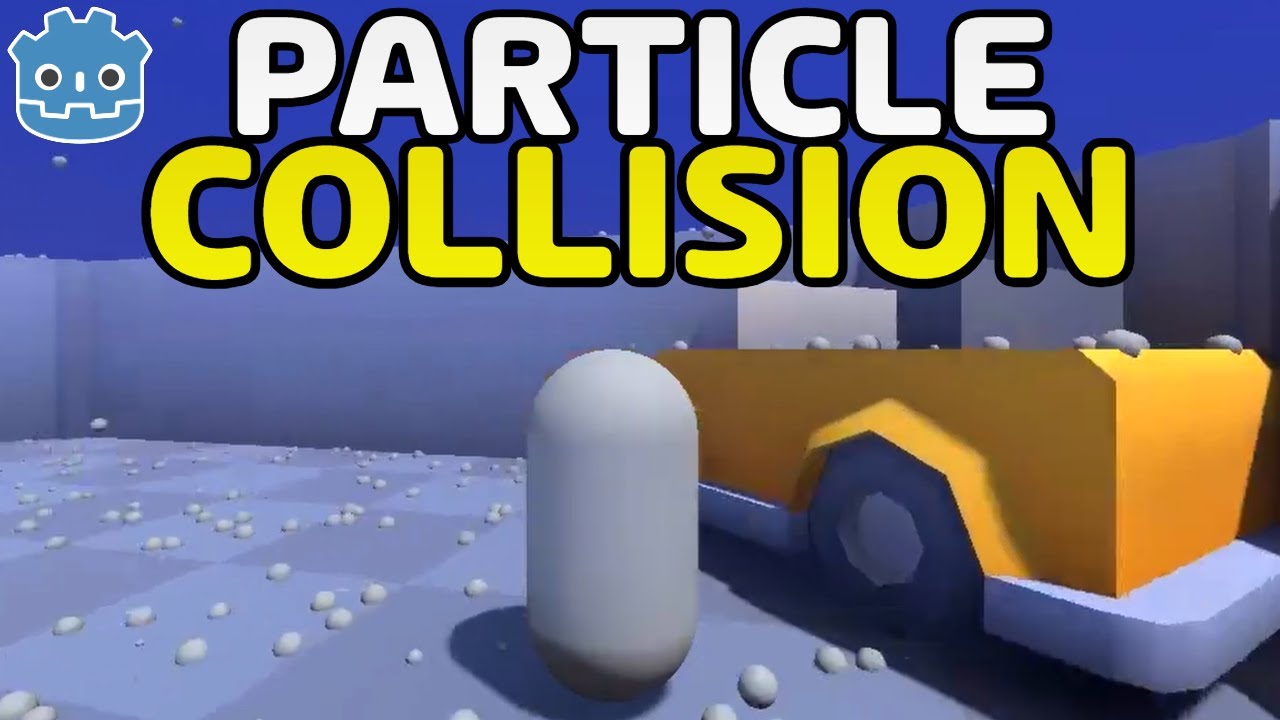Play Web Version: https://unitycodemonkey.com/unityPlayer.php?v=FGL6SffDeVU
✅ Get the Project files and Utilities at https://unitycodemonkey.com/video.php?v=FGL6SffDeVU
In this video we’re continuing our Mesh creation from code.
We’re going to learn how the UV coordinates work and display a single Body Part from a Spritesheet.
If you have any questions post them in the comments and I’ll do my best to answer them.
🔔 Subscribe for more Unity Tutorials https://www.youtube.com/channel/UCFK6NCbuCIVzA6Yj1G_ZqCg?sub_confirmation=1
See you next time!
📍 Support on Patreon https://www.patreon.com/unitycodemonkey
🤖 Join the Community Discord https://discord.gg/eHjUVrm
📦 Grab the Game Bundle at https://unitycodemonkey.com/gameBundle.php
📝 Get the Code Monkey Utilities at https://unitycodemonkey.com/utils.php
#unitytutorial #unity3d #unity2d
——————————————————————–
Hello and welcome, I am your Code Monkey and here you will learn everything about Game Development in Unity 2D using C#.
I’ve been developing games for several years with 7 published games on Steam and now I’m sharing my knowledge to help you on your own game development journey.
You can see my games at www.endlessloopstudios.com
——————————————————————–
– Website: https://unitycodemonkey.com/
– Twitter: https://twitter.com/UnityCodeMonkey
– Facebook: https://www.facebook.com/UnityCodeMonkey/
Source